Switch from Confluence to PHPKB easily with our import tool
Our Confluence import tool can move all your work (even thousands of pages) from Confluence into PHPKB with just a few clicks. It arrives in PHPKB perfectly formatted so you can start fresh — and realize the benefits of our modern knowledge management tool that goes far beyond a wiki.
If you’ve been dreaming of Confluence alternatives, you have come to the right place.
How to use our Confluence import tool?
Move your entire workspace over to PHPKB without missing anything. In just a few clicks, you will your content in a more powerful knowledge management system.
Export your Confluence wiki
In order to move your workspace over to PHPKB, you’ll first need to get it out of Confluence. Here’s how:
- In your Confluence workspace, go to Space Settings on the left sidebar.
- Under the Manage space section, click on the Export space link as shown below.
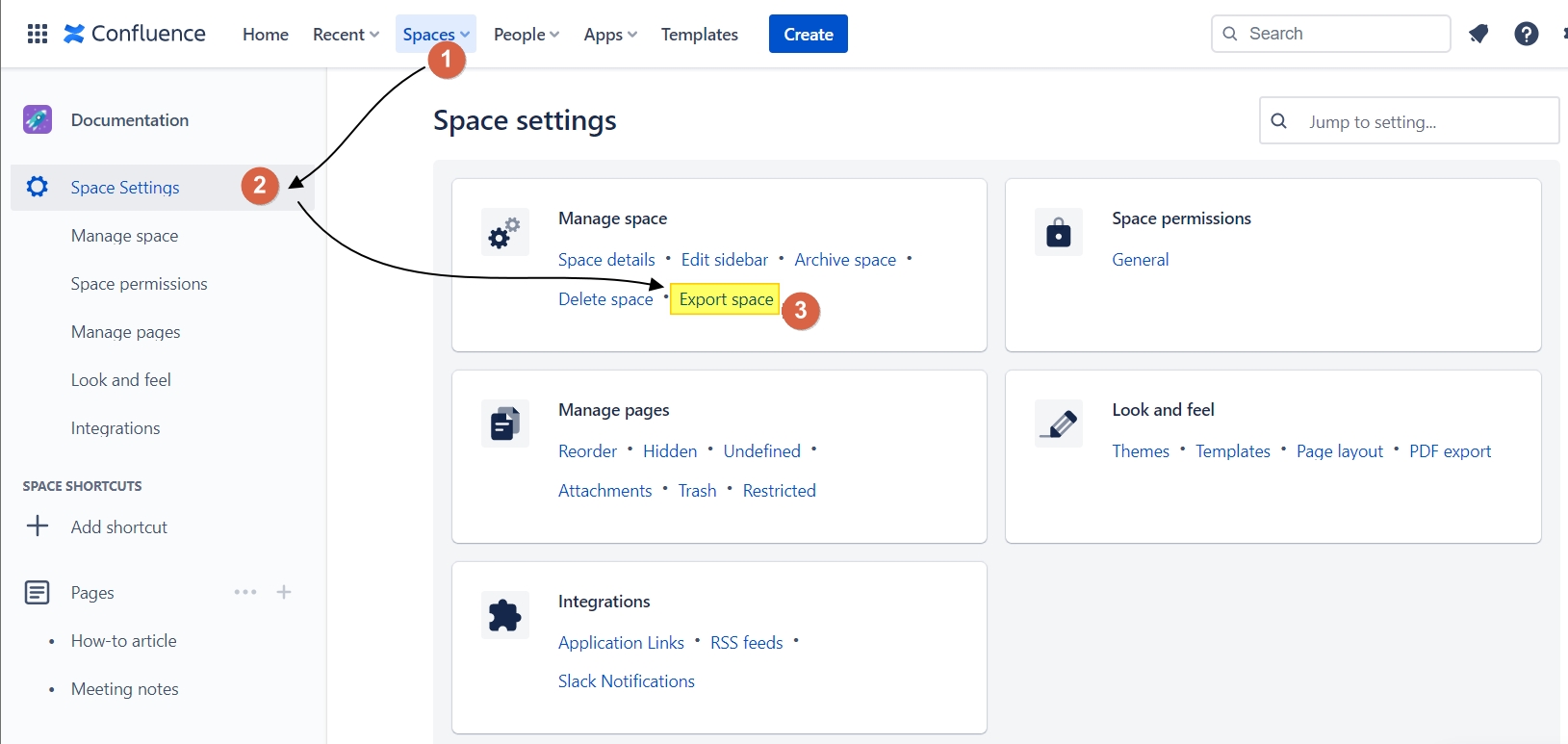
- On the next screen, choose HTML from the export format options as shown below and click Next.
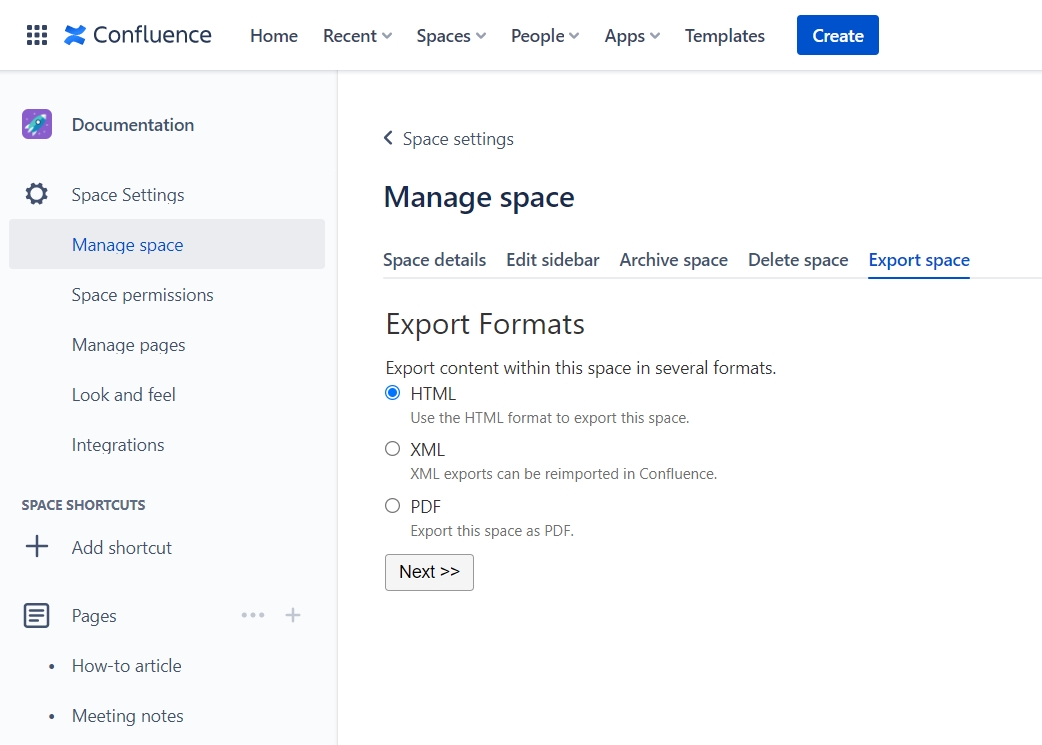
- You’ll then be presented with export HTML options as shown below. Choose Normal Export OR Custom Export as required by you.
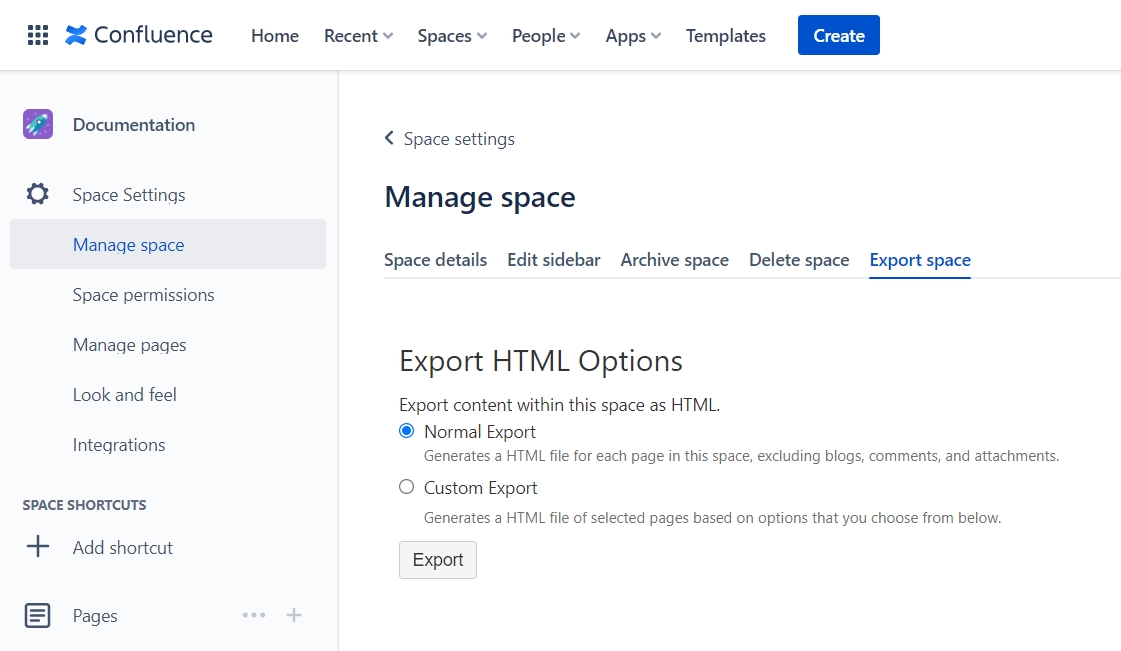
- If you select Custom Export, then select which pages you want to export from Confluence and import to PHPKB. Keep in mind that pages with large attachments can increase export size and complexity!
- Allow your export to finish processing. This could take some time.
- After the export is complete, click Download here to save the export to your computer. You’ll get a zip file that contains the HTML version of the pages you selected.
If you don’t see these options in your Confluence account, you might need to request permission to export from your workspace admin.
Import your workspace into PHPKB
It takes only a few clicks to get your entire Confluence workspace into PHPKB.
- Request the download of the Confluence import tool from your customer area.
- On the import tool, browse the zip file containing your exported Confluence workspace and select it to be uploaded. Don’t worry about unzipping the file! Just upload the entire archive. Give it a few minutes for the upload to complete.
That’s it! Your Confluence data is safely imported to PHPKB knowledge base software.