How do we pay using a MasterCard for the order?
Problem: We tried purchasing this PHPKB knowledge base software with a credit card, but unfortunately the only credit cards we have are MasterCard, and our purchasing department told me that you do not accept MasterCard. Would you accept a check? I’m not certain how to resolve this issue.
Solution: You are right that our payment processing partner 2CheckOut.com is experiencing issues with processing MasterCard credit cards and they have temporarily stopped accepting orders using MasterCard credit cards, however they also accept PayPal which in turn accepts MasterCard Payments. So, please select the PayPal option at the Payment Method screen as shown in the image below.
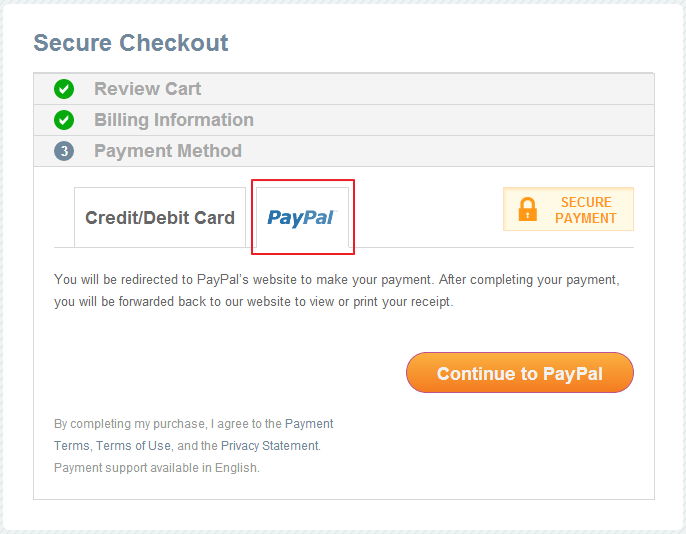
You will be redirected to PayPal’s website to make your payment using MasterCard as shown in the image below. After completing your payment, you will be forwarded back to 2CheckOut.com to view or print your payment receipt.
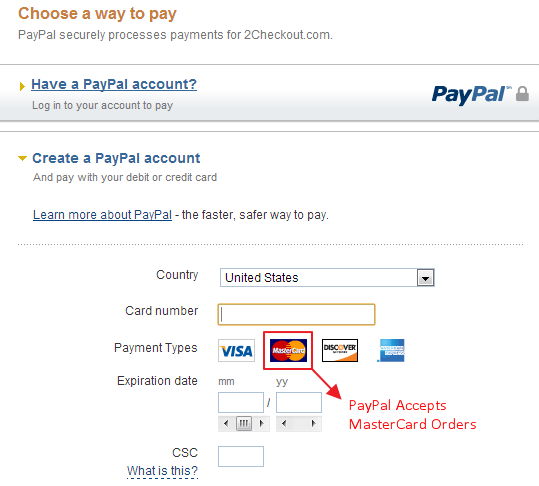
So, please forward this information along with the image above to your purchase department so that they can place the order using MasterCard via PayPal.