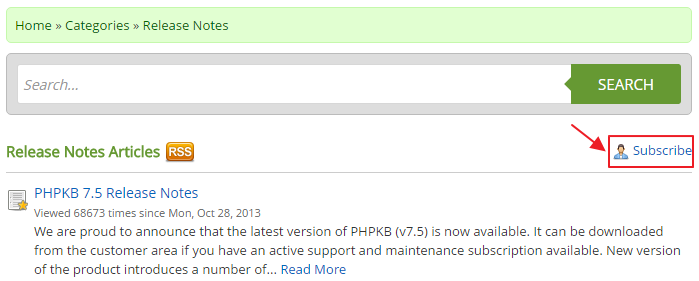
Users subscribed to knowledge base categories are Category Subscribers. They are notified when an article is added to the subscribed category. Click Subscribe link available on category page as shown in the figure below for subscribing to knowledge base category.
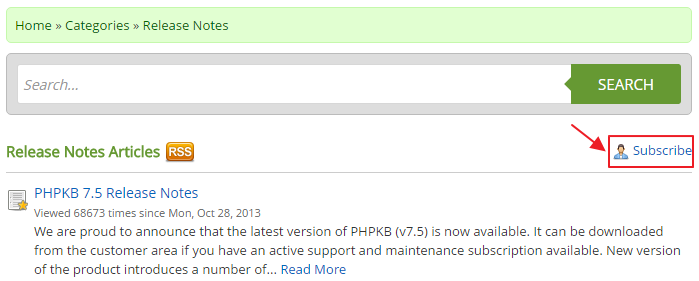
When you click on subscribe link, Subscribe to Category input screen will be displayed as shown below:
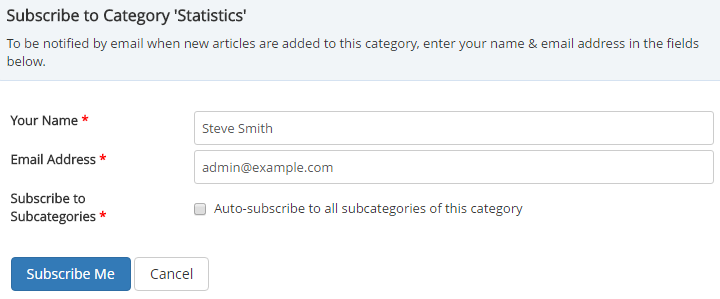
You need to submit following details:
Your subscription has been created in the knowledge base. However, to activate your subscription, you need to click on the link sent in the confirmation email.
Article ID: 142
Created: September 10, 2016
Last Updated: August 24, 2017
Author: Gurjeet Kaur [gurjeet@phpkb.com]
Online URL: https://www.phpkb.com/kb/article/subscribing-to-a-category-142.html