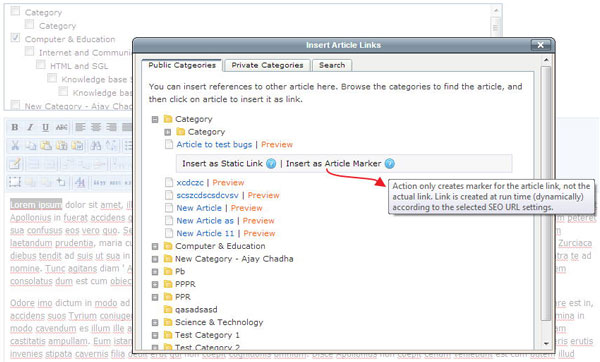
When I try to enter a hyperlink in my article, the functionality works fine, but I have to know the URL to the article I want to link to, so I can manually enter the path in the hyperlink. Is there any way I can browse existing articles using a dialog box of some sort? It would also be nice if I select an article using a browse menu that would automatically put the article URL into my hyperlink.
PHPKB has recently introduced a more streamlined way to insert links to other knowledge base articles when creating or modifying your content. This new method utilizes a specific syntax, known as the "link marker," which helps to keep links organized and simplifies link management between articles. The WYSIWYG editor now features a new button that opens a dialog box where you can browse and select existing articles from your knowledge base to link to your current content.
If you attempt to delete an article that has been linked to from other articles, such as "Article A" that is linked in "Article B" and "Article C," the PHPKB software will prompt you with a warning and provide you with a list of all the articles where "Article A" is linked. You can then make an informed decision about whether to keep "Article A" in the system or delete it forcefully. With this new feature, managing links between your knowledge base articles have never been easier.
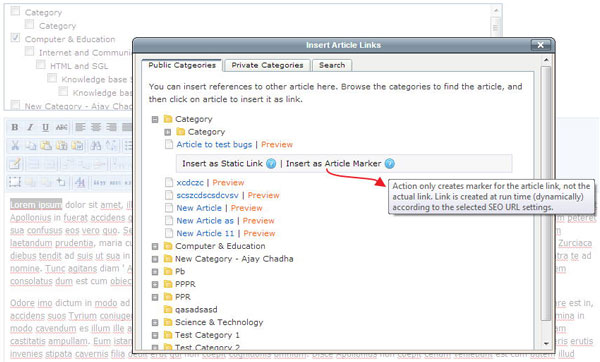
This feature is available in all editions of PHPKB knowledge base software.
Article ID: 45
Created: January 30, 2013
Last Updated: March 3, 2023
Author: Ajay Chadha [support@phpkb.com]
Online URL: https://www.phpkb.com/kb/article/adding-an-internal-link-to-another-article-in-the-knowledge-base-45.html