Designing a User-Friendly Hierarchy for Your Knowledge Base Content
Estimated Reading Time: 6 MinutesIntroduction
Organizing knowledge base content in a clear and user-friendly manner is essential for providing an effective user experience. A well-designed hierarchy can help users find the information they need quickly and easily and can make it easier to maintain and update your content over time.
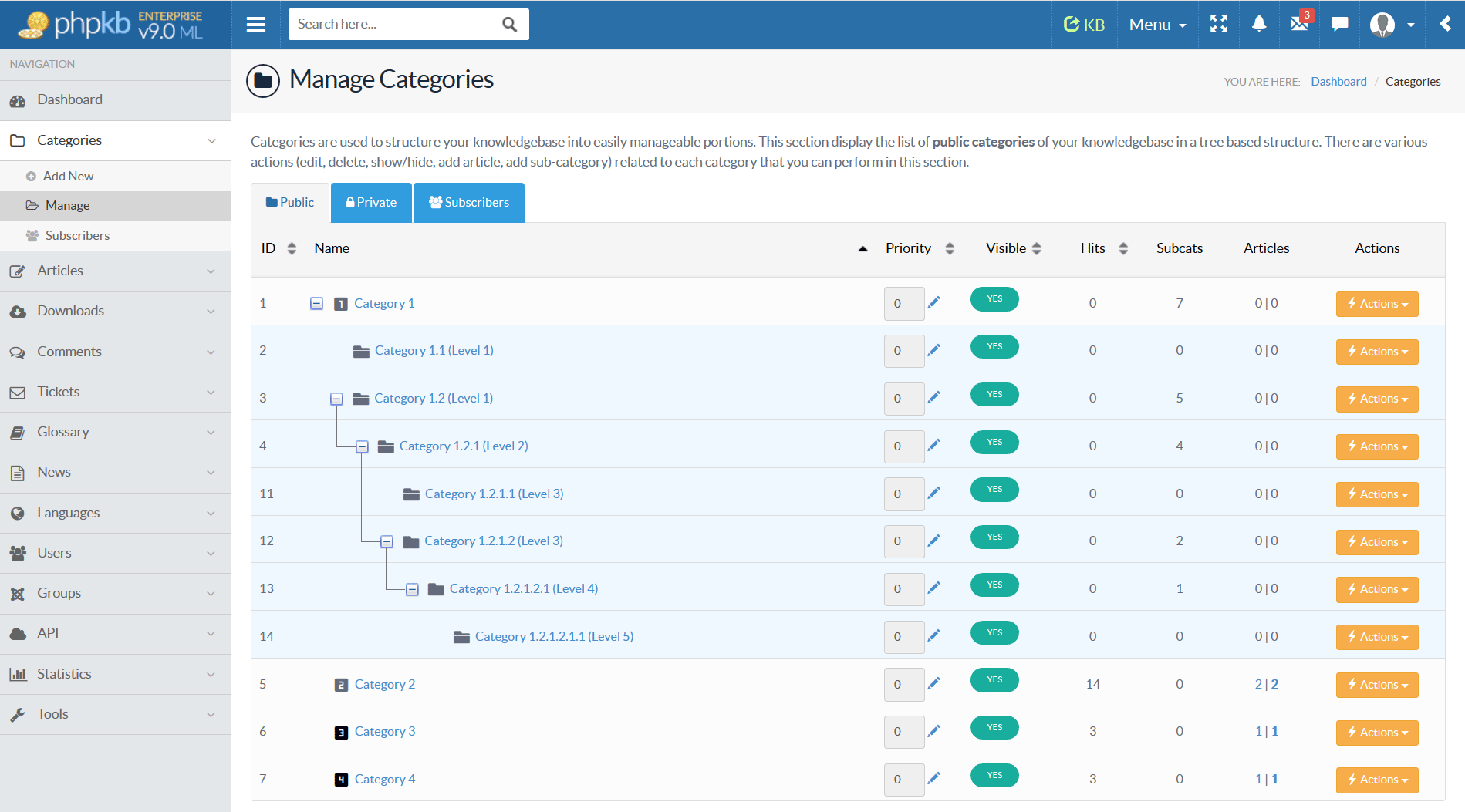
In this article, we will explore the process of designing a user-friendly hierarchy for your knowledge base content. We will provide practical tips and best practices for structuring your content, breaking it down into subtopics, and creating a navigation system that is easy to use and understand. Whether you are designing a new knowledge base from scratch or reorganizing an existing one, the insights and guidance in this article will help you create a clear and effective hierarchy that meets the needs of your users.
How to create a well-structured hierarchy?
Here's a general guideline on how to create a well-structured hierarchy for your knowledge base content.
1. Identify the main topics or categories
The first step in creating a well-structured hierarchy is to identify the main topics or categories that will form the backbone of your knowledge base. These categories should be broad enough to encompass the majority of your knowledge base content.
Top-level categories should act like "aisles" in a store. Keep them:
- Broad enough to accommodate multiple related articles.
- Balanced so no category becomes overloaded.
- Limited in number (ideally 5–10) to avoid overwhelming users.
Some examples of main categories might include:
- Product Features: This category might include information about the features and functionality of your product or service.
- Troubleshooting: This category might include information on how to troubleshoot common issues or problems that users might encounter.
- Frequently Asked Questions (FAQs): This category might include answers to common questions that users might have about your product or service.
- Getting Started: This category might include information on how to get started using your product or service, such as installation or setup instructions.
- Best Practices: This category might include tips and best practices for using your product or service effectively.
2. Break down each main topic into subtopics
These are more specific topics that fall under the main category. Once you have identified your main categories, the next step is to break each category down into more specific subtopics.
For example, take a look the following well-organized knowledge base hierarchy where each category is further divided into specific sub-categories.
- Product Features:
- User Interface
- Account Management
- Data Analytics
- Integration with Other Systems
- Troubleshooting:
- Common Error Messages
- Performance Issues
- Connectivity Issues
- FAQs:
- General Questions
- Billing and Payment
- Account Management
- Technical Issues
- Getting Started:
- Installation Instructions
- Setup and Configuration
- First-Time User Guide
- Best Practices:
- Data Security
- Performance Optimization
- User Experience
3. Break down each subtopic into smaller subtopics
Depending on the complexity of your product or service, you may need to continue breaking down each subtopic into smaller, more specific subtopics.
For example:
- Product Features:
- User Interface:
- Navigation
- Layout and Design
- Customization Options
- Account Management:
- User Registration
- Password Management
- Permissions and Access Controls
- Data Analytics:
- Reports and Dashboards
- Metrics and KPIs
- Data Visualization
- Integration with Other Systems:
- APIs and Webhooks
- Third-Party Integrations
- Data Migration
- User Interface:
- Troubleshooting:
- Common Error Messages:
- Error Codes and Descriptions
- Troubleshooting Steps
- Workarounds and Fixes
- Performance Issues:
- Slow Loading Times
- Server Errors
- Bandwidth and Latency Issues
- Connectivity Issues:
- Network Configuration
- Firewall and Security Settings
- DNS and IP Address Issues
- Common Error Messages:
- FAQs:
- General Questions:
- Pricing and Plans
- System Requirements
- Support and Contact Information
- Billing and Payment:
- Billing Cycle and Invoicing
- Payment Options and Methods
- Refunds and Cancellations
- Account Management:
- Login and Password Issues
- User Roles and Permissions
- Data Management and Storage
- Technical Issues:
- Compatibility and Integration
- System Errors and Bugs
- Data Corruption and Loss
- General Questions:
- Getting Started:
- Installation Instructions:
- Download and Installation Process
- System Requirements and Dependencies
- Installation Errors and Fixes
- Setup and Configuration:
- Account Setup and Registration
- System Configuration and Settings
- Data Import and Export
- First-Time User Guide:
- User Interface Overview
- Navigation and Features
- Initial Setup and Configuration
- Installation Instructions:
- Best Practices:
- Data Security:
- User Authentication and Authorization
- Data Encryption and Protection
- Backup and Disaster Recovery
- Performance Optimization:
- Caching and Load Balancing
- Code Optimization and Minification
- Resource Management and Allocation
- User Experience:
- User Feedback and Surveys
- User Interface Design
- User Training and Support
- Data Security:
4. Use a consistent format
Using a consistent format for naming and organizing each topic and subtopic is important to make it easy for users to navigate the hierarchy.
For example, you might use a format like this:
- Main Category: Product Features
- Subtopic: User Interface
- Sub-subtopic: Navigation
- Sub-subtopic: Layout and Design
- Sub-subtopic: Customization Options
- Subtopic: Account Management
- Sub-subtopic: User Registration
- Sub-subtopic: Password Management
- Sub-subtopic: Permissions and Access Controls
- Subtopic: User Interface
5. Use clear and concise language
Using clear and concise language is important to ensure that users can understand the content easily. Avoid using technical jargon or complex terminology that might confuse users.
6. Provide links and cross-references
Providing links and cross-references between related topics and subtopics can help users navigate the hierarchy and find the information they need quickly. For example, if a user is reading about a specific feature in the User Interface subtopic, you might provide a link to the Account Management subtopic if the feature is related to user management.
7. Review and revise regularly
Reviewing and revising the hierarchy regularly is important to ensure that it remains up-to-date and relevant to your users. Your category structure should evolve with your product. Schedule periodic reviews to:
- Remove outdated categories.
- Rename categories to reflect product updates or terminology changes.
8. Use Analytics to Guide Improvements
With PHPKB’s built-in reports, monitor:
- Which categories are most/least visited.
- Which searches lead to no results.
- Which categories users exit from most often.
This data will help you refine structure for better usability.
Industry-Specific Category Examples Resource
To assist you in developing an effective hierarchical structure for your knowledge base, we have attached a comprehensive PDF document containing practical examples of knowledge base categories organized by industry sector. This resource showcases how different organizations across various industries have successfully structured their top-level categories and subcategories to meet their users' specific needs and expectations.
Whether you're building a knowledge base for technology, healthcare, finance, retail, or any other industry, these real-world examples will provide valuable insights into category naming conventions, hierarchical depth, and organizational patterns that have proven effective in similar contexts. We recommend reviewing these industry-specific examples before finalizing your own category structure, as they can help you identify the optimal balance between broad, encompassing categories and more specific subcategories that align with your users' mental models and search behaviors.
Kindly refer to the "Attached Files" section to find the attached PDF document below and use it as a reference guide to inform your knowledge base architecture decisions and ensure your categorization system resonates with your target audience's expectations and workflow patterns.
Conclusion
Creating a well-structured flexible hierarchy of knowledge base content is crucial for providing an effective user experience. By following the best practices outlined in this article, you can design a clear and concise hierarchy that makes it easy for users to find the information they need quickly and easily.
Remember to use clear and concise language, consistent formatting, and cross-referencing to ensure that your content is easy to navigate and understand. Regularly reviewing and updating your hierarchy will help ensure that it remains relevant and up-to-date and that your users continue to find value in your knowledge base content. With a well-designed hierarchy in place, you can provide your users with the information they need to succeed and enhance their overall experience with your product or service.