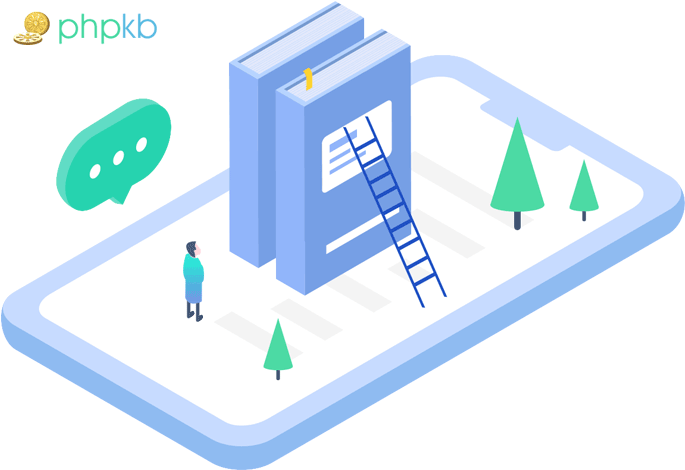
As the digital age progresses, self-service knowledge bases are growing in popularity as a tool for customer support. With the advent of social media and other online customer service platforms, businesses have had to find new and more efficient ways to provide support for their customers. A well-designed knowledge base can help reduce the load on customer service reps by allowing customers to find answers to their questions on their own.
After all, self-service support is a convenient option for customers to get the help they need – especially when they need immediate assistance. By providing an accessible and reliable knowledge base, you can create an effective self-service experience for your users.
In this article, we discuss the benefits of using a knowledge base, what it is, and how to create one that meets your organization’s needs.
A knowledge base is a collection of information that is organized and accessible to users. It can be used to store FAQs, how-to articles, company policies, and more. A knowledge base can be accessed by anyone, at any time, from anywhere in the world.
Here are the three types of knowledge base software:
The origins of the knowledge base can be traced back to the early 1970s to 1980s as file directories on a shared VMScluster, with the first online knowledge base, or KB, having been established in 1988. Primarily used for a support center’s needs, the directory developed into a larger volume of files, moving on from content-based outlines and keyword searchability to the world wide web in the ‘90s.
Since then, knowledge bases began to be used more widely in business. Companies started using them to store information about their products and services, as well as customer support information. At this time, knowledge bases were also beginning to be used for training purposes.
The early 2000s to 2010s saw the rise of Wiki, a type of knowledge base that allows users to collaboratively create and edit articles, empowering the rise of knowledge management systems or KMS. This was a major shift in the way that knowledge bases were used, as it enabled more teamwork and collaboration between users.
Eventually, with internet connectivity and globalization, the world saw the development of social media customer service platforms, which allowed customers to interact with businesses on social media channels. This led to a new way of thinking about customer support, which was no longer just about providing answers to questions, but also about building relationships with customers.
Today, knowledge bases are widely used and are an essential part of any company's customer support strategy.
In fact, the global knowledge management market, which had been estimated at a value of 381.5 billion USD in 2020, is projected to reach a trillion dollars by 2026 at a compound annual growth rate (CAGR) of nearly 20 percent.
Creating a knowledge base is one of the best ways to provide self-service for your users. With a knowledge base, users can find answers to their questions without having to contact support. Ultimately, this can help save your company time and money – positively impacting your bottom line.
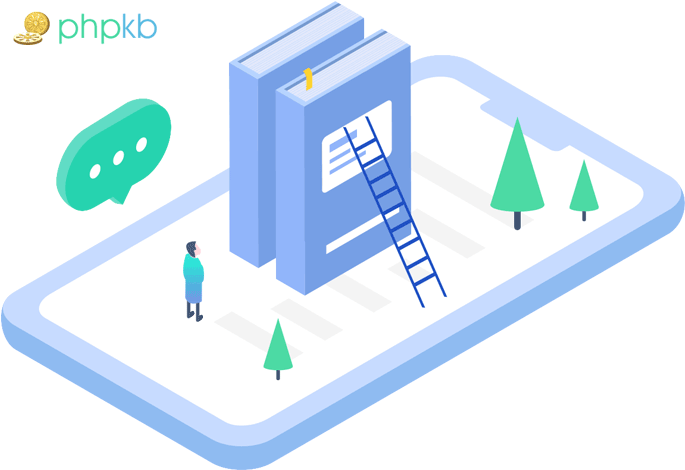
The potential advantages of utilizing a knowledge base are vast and varied. Let's look at some of its most notable advantages:
Customer Self-Service is a support model where customers help themselves instead of contacting support. This can be done through a number of channels, such as FAQs, demos, and articles in a knowledge management system. By providing self-service, you can reduce the volume and costs of support calls and emails.
And in case you didn’t know; according to a study by Microsoft, 90% of consumers in the US decide on doing business through their customer service. This basically tells you that the way you take care of your old customers can help open the gate for new ones.
Customers are more likely to be satisfied with their support experience if they can find the answers on their own and solve their own problems.
According to research by Salesforce, 89% of customers are more than likely to be repeat buyers after a positive CS experience with a brand. Whether it’s a self-service knowledge base or a real customer service rep on the other side of the line, so long as your customers get the assistance and attention that they need, you can guarantee that they are satisfied.
A knowledge base can be used to train new employees. This can reduce the amount of time it takes to on-board new staff.
Take, for instance, how knowledge transfer in an office setting happens. The orientation of a new employee’s responsibilities can be redundant to do for the trainer or senior staff who does the on-boarding.
By compiling the necessary resources and materials, a knowledge base for on-boarding and training helps save more bandwidth for your team and keeps the information consistent throughout the organization.
A knowledge base can store a large amount of information, which is why there are cloud-based knowledge base software solutions. This is especially useful for companies with large FAQs or extensive product documentation.
By reducing the number of support requests, you can prioritize urgent requests and issues. This advantage can only highlight how instrumental a knowledge base software is in the call center industry. Imagine the number of customer calls, queries, and requests that the world’s largest businesses deal with daily. Only systematic, organized, and effective software can help handle this kind of scalability.
A knowledge base can be used to share knowledge between employees. This can improve collaboration and communication within your company, which also helps shape the culture of the organization.
The benefits of a knowledge base are clear. By providing self-service, you can improve customer satisfaction, reduce support costs, and reduce the amount of time it takes to onboard new staff. A knowledge base can also be used to share knowledge between employees, which serves to build a culture of openness and caring.
So, how do you create an effective self-service experience using a knowledge base? Here are the basic steps to come up with a KB for your business’ self-service experience:
The first step is to define your goals. Ask yourself these questions:
Once you have defined your goals, you can create a plan to achieve them.
Take, for instance, how many consumers choose to use social media whenever they have questions or feedback for a brand or business. If your primary objective is to answer customer concerns through a self-service knowledge base to meet the demand, but your business is already doing this manually via a social media account for your business, you can start to transition using the same platform.
Using social media platforms, such as Facebook and Twitter, has enabled customers to get their questions answered quickly and easily.
As a goal post, an organization can transition or utilize its own platform as a form of social media customer service, which can also serve as the point of contact for users to the business' self-service knowledge base. This gives your social media manager more bandwidth to accomplish more critical tasks.
The next step is to identify your customers. Again, ask yourself the following questions to narrow down your business objectives:
Once you have identified your customers, you can create content that is tailored to their needs. McKinsey writes about customer service as a public affair and social media is the space where it happens online.
For example, if you are trying to provide self-service for all customers, you will need to create general content that can be used by everyone. However, if you are trying to provide self-service for specific customer segments, you will need to create content that is tailored to their needs.
Remember that while your customers have access to your brand online – whether it’s on social media or your website – it’s also more than likely that a huge part of your target audience might not be aware of your self-service knowledge base. This is where social media management can help make an impact on your reach.
Through a social media strategy that can reach, engage, and nurture your customers, both new and old, you can gather the data necessary to build your target audience list. Not only does this help you keep your customers happy, but it also helps generate more brand awareness for your business – especially when you do it right.
The next step is to determine what type of self-service content you need. Feel free to visit our blog on the different content types you can use in your knowledge base, which can include any of the following:
Once you have determined what type of content you need, you can create a plan to generate that content. At the core of this is a compilation of all the questions that customers have asked in the past, and those that you anticipate they will ask in the future. Therefore, gathering customer feedback is also important.
Organizing this content can be done through different methods, such as a spreadsheet, where all questions are listed with an answer corresponding to each. This can help you keep track of what has been answered and what needs to be addressed.
The next step is to create a plan to generate content. This plan should include who will generate the content, how the content will be generated, and when the content will be published.
When creating a plan, consider what type of content will be the most useful for your customers. Consider how you can make use of various media, such as videos and animation, to engage your customers and make the content more digestible.
Also, consider how the user interface and user experience can play a role in generating content for your self-service knowledge base.
Once you have created a plan, it's time to implement it. This includes publishing your content, promoting it, and making sure it is up to date. Again, using your social media business profile or website can help disseminate the information.
When it comes to creating and optimizing a self-service knowledge base, there are a few key things to keep in mind. Make sure that the content is well organized, easy to find, and updated. This will help customers quickly find the information they need and ensure that they are getting accurate information.
But at the center of this accessibility, it is imperative that the content is easy to understand. This helps customers easily find what they need to know so they can address their concerns right away without any frustration.
While having an effective self-service knowledge base is important for your customers, it's also important for businesses. A well-optimized and effectively used self-service knowledge base can provide several benefits for business owners, such as: reducing customer support costs; improving first contact resolution rates; increasing customer satisfaction levels; helping with onboarding new employees; and more.
Having an effective self-service experience is critical for both your customers and your business.
At the end of the day, customers want to be able to find answers to their questions quickly and easily so they can fix the problem on their own. A knowledge base offers your business an innovative and cost-effective way to provide self-service for your customers; however, it's important to keep in mind that a great self-service experience starts with well-organized, easy-to-understand content.
Enjoy a 30-day FREE trial and see how PHPKB can help you set up and manage a knowledge base for your business!
Article ID: 312
Created: November 8, 2022
Last Updated: March 2, 2023
Author: Ajay Chadha [support@phpkb.com]
Online URL: https://www.phpkb.com/kb/article/creating-an-effective-self-service-experience-using-a-knowledge-base-312.html