Comprehensive Guide to Implementing an Effective Internal Knowledge Base
Estimated Reading Time: 5 Minutes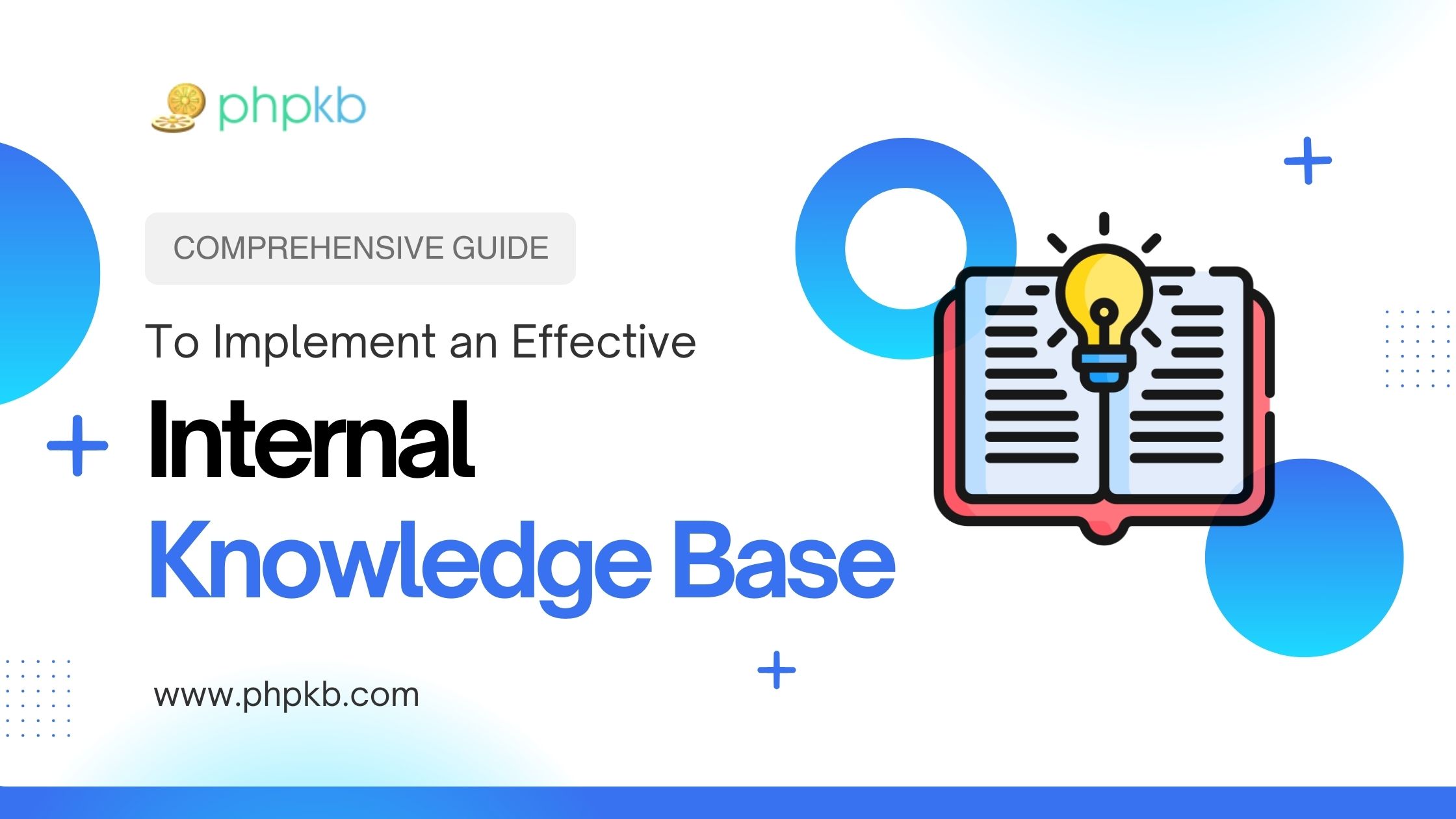
In today's information-driven business environment, maintaining an organized, accessible internal knowledge base is crucial for efficient operation and continuity. This article explores the concept of an internal knowledge base, provides examples, compares open-source solutions to enterprise software, and evaluates PHPKB against ZenDesk.
Understanding the Internal Knowledge Base
An internal knowledge base is essentially a digital library that stores important company information. This includes everything from SOPs (Standard Operating Procedures) and FAQs (Frequently Asked Questions) to training materials and technical documentation. By centralizing this information, companies ensure that employees have easy access to the knowledge they need to perform their duties effectively, leading to improved productivity and consistency across the organization.
Examples of Internal Knowledge Base
To illustrate the utility of internal knowledge bases, consider a few examples:
- Tech Companies: Use knowledge bases to document code, software bugs, and troubleshooting steps for complex software systems.
- HR Departments: Store and share policies, benefits information, and onboarding material for new hires.
- Customer Service Teams: Keep detailed product information, customer interaction logs, and resolution strategies to provide quick and effective customer support.
These examples show how versatile and critical a well-maintained knowledge base can be for any organization.
What is an Internal Knowledge Base Software?
Internal knowledge base software is the tool or platform used to create, manage, store, and share company knowledge. Effective software provides a user-friendly interface, robust search capabilities, and sufficient storage options. It should also support various content formats including text, images, and videos. Features like access control and integration capabilities with other tools (such as CRM systems and customer support software) are crucial for maintaining an efficient workflow and securing sensitive information.
Best Internal Knowledge Base
Identifying the best internal knowledge base software depends largely on an organization's specific needs and involves several considerations that ensure the tool is not just a repository of information, but a dynamic system that enhances organizational learning and efficiency. Here are some key qualities to look for:
Customizability
The best knowledge base software offers high levels of customization to fit the specific needs of the organization. This includes the ability to modify user interfaces, create custom workflows, and integrate with existing organizational tools and systems. Customization ensures that the software can adapt to the unique processes and evolving requirements of a business.
Ease of Use
A user-friendly interface is essential. The software should be intuitive enough for all employees to use effectively, regardless of their technical expertise. This includes clear navigation, simple editing tools, and a pleasant visual design. Ease of use ensures high adoption rates and encourages consistent use across the organization.
Scalability
As organizations grow, their knowledge base must scale accordingly. The best software can handle an increasing number of users, more complex data sets, and greater demands on system resources without performance degradation. Scalability prevents the need for frequent system upgrades and ensures that the software remains efficient over time.
Security
With potentially sensitive information stored within the knowledge base, robust security features are a must. This includes secure access controls, encrypted data storage, and regular security updates to protect against vulnerabilities. Good internal knowledge base software will offer detailed user permissions to control who can view, edit, or manage content.
Integration Capabilities
The ability to integrate seamlessly with other business tools such as CRM systems, project management software, and customer support platforms is crucial. Integration enhances workflow efficiency and allows for a more cohesive use of technology across the organization.
Support and Maintenance
Reliable customer support and regular maintenance updates from the software provider are important for resolving potential issues and keeping the system running smoothly. Good support can drastically reduce downtime and help organizations make the most of their knowledge base software.
Analytics and Reporting
Advanced analytics and reporting capabilities enable organizations to track how the knowledge base is used. Insights into popular content, search effectiveness, and user engagement help in continually optimizing the resource to better serve the needs of the users.
Mobile Accessibility
With the increasing prevalence of remote work and on-the-go access requirements, the best knowledge base software offers a responsive design or a dedicated mobile app. This ensures that employees can access information anytime, anywhere, which is essential for maintaining productivity outside of the traditional office environment.
Choosing a knowledge base software that embodies these qualities ensures not only a repository of knowledge but a powerful tool that actively contributes to the operational efficiency and knowledge-driven culture of an organization. PHPKB stands out as a leading knowledge base management solution, particularly for its comprehensive feature set, which supports a broad range of use cases and industries.
Open Source Internal Knowledge Base vs Enterprise Software
Choosing between open-source and enterprise internal knowledge base software often comes down to the organization's budget, required customization level, and IT support capabilities. Open-source solutions like MediaWiki offer great flexibility and low cost but require significant IT expertise to customize and maintain. On the other hand, enterprise knowledge base solutions like PHPKB provide extensive support, advanced security features, and are generally more user-friendly, though they come at a higher cost.
PHPKB vs ZenDesk
When comparing PHPKB to ZenDesk, a few key differences emerge:
- Customization: PHPKB offers more extensive customization options, making it ideal for businesses that need a tailored solution.
- Cost-Effectiveness: PHPKB is generally more cost-effective, especially for smaller businesses or those requiring a comprehensive set of features without additional charges.
- User Interface: PHPKB boasts a straightforward, intuitive interface that can significantly reduce the learning curve for new users.
Each tool has its strengths, and the choice depends on the specific needs and constraints of the business.
Conclusion
Implementing an internal knowledge base is a strategic decision that can dramatically affect an organization's efficiency and effectiveness. As businesses grow and evolve, the ability to quickly access and utilize internal knowledge becomes increasingly important. PHPKB emerges as a robust platform that can meet these demands through its flexibility, ease of use, and comprehensive features.
Looking to set up an internal knowledge base? Look no further—Get a private hosted 30-day trial nd discover how PHPKB can transform your organization's efficiency!
Book a Demo
By choosing the right knowledge base software, organizations can ensure that their employees are empowered with the knowledge they need to succeed, fostering a more productive, informed, and cohesive working environment. Whether through an open-source tool or an enterprise solution like PHPKB, the benefits of investing in a solid internal knowledge base system are profound and enduring.