Failed Logins Statistics
Estimated Reading Time: 1 MinutesExpand "Statistics" section in left navigation bar and click on "Failed Logins" link to view failed login attempts report. The report displays a list of unsuccessful login attempts in tabular form, arranged in descending order of date and time on which attempt was made.
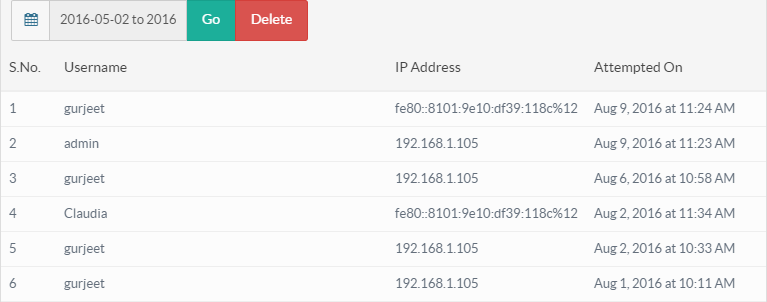
- S.No.: This column displays a number of the failed login record in chronological order. Note that this is not the serial ID.
- Username: This column displays the name used as a username to login into the knowledge base.
- IP Address: This column displays the IP address of a user who attempted to log in.
- Attempted On: This column displays the date and time when the user made an unsuccessful login attempt.
- You can set the date range date drop-down to view failed login data of that range. For this, select a date/date range from the drop-down and then click on Go button.
- You can click on delete button to remove failed login data either whole or for specified date range from the knowledge base.
- Applicable To: Standard Edition, Standard (Multi-Language) Edition, Enterprise Edition (MySQL), Enterprise Multi-Language Edition (MySQL), Enterprise Edition (SQL Server), Enterprise Multi-Language Edition (SQL Server)