How to edit or update billing details on FastSpring?
Estimated Reading Time: 1 MinutesIf you have made a payment using our payment provider, FastSpring, and you wish to edit billing details such as the address, credit card, or name of your existing subscriptions, kindly follow the below steps.
- In your receipt or subscription activation notification email, click the link to Manage Your Orders.
- Follow the instructions to access your Account Management page.
- On your Account Management page, click the Subscriptions tab and use the Manage options to update your payment method or cancel your subscription.
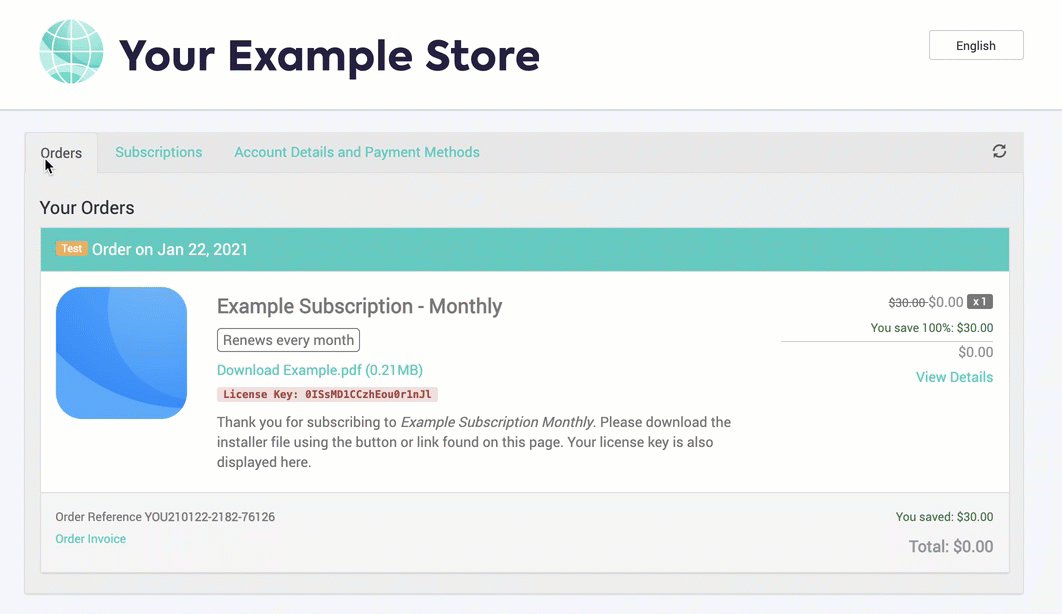
If you cancel your auto-renewal plan, your subscription will cancel and deactivate at your next scheduled payment date.