PHPKB 9.0 Release Notes
Estimated Reading Time: 11 MinutesTable of Contents
- 1. Knowledge Base API
- 2. New Design Interface
- 3. Files & Downloads Area
- 4. Article Approval Improvements
- 5. Review Date for Articles
- 6. Clone Articles
- 7. New Design Elements
- 8. Automated Table of Contents
- 9. Single Sign On (SSO) Improvements
- 10. Event Log
- 11. Article Locking
- 12. Article Priority Order
- 13. Export Report Data
- 14. Country-Wise Traffic Statistics
- 15. Dynamic Table Columns on Manage Articles
- 16. Article Feedback Plugin
- 17. Category Icon Picker
- 18. Performance-Oriented Approach
- 19. Feature Enhancements & Fixes
1. Knowledge Base API
PHPKB 9 offers Web API to integrate PHPKB with other software applications. The Knowledge Base API provides a RESTful interface with JSON-formatted responses to use knowledge base entities. The knowledge base API is available only in enterprise editions of PHPKB software. You may wish to refer to the knowledge base API reference guide for more details.
2. New Design Interface
The redesign refreshes the look and offers a modern user experience. This redesign will add more consistency throughout the application, provide a better navigation experience, and prepares it for future exciting enhancements.
Modern Knowledge Base Theme
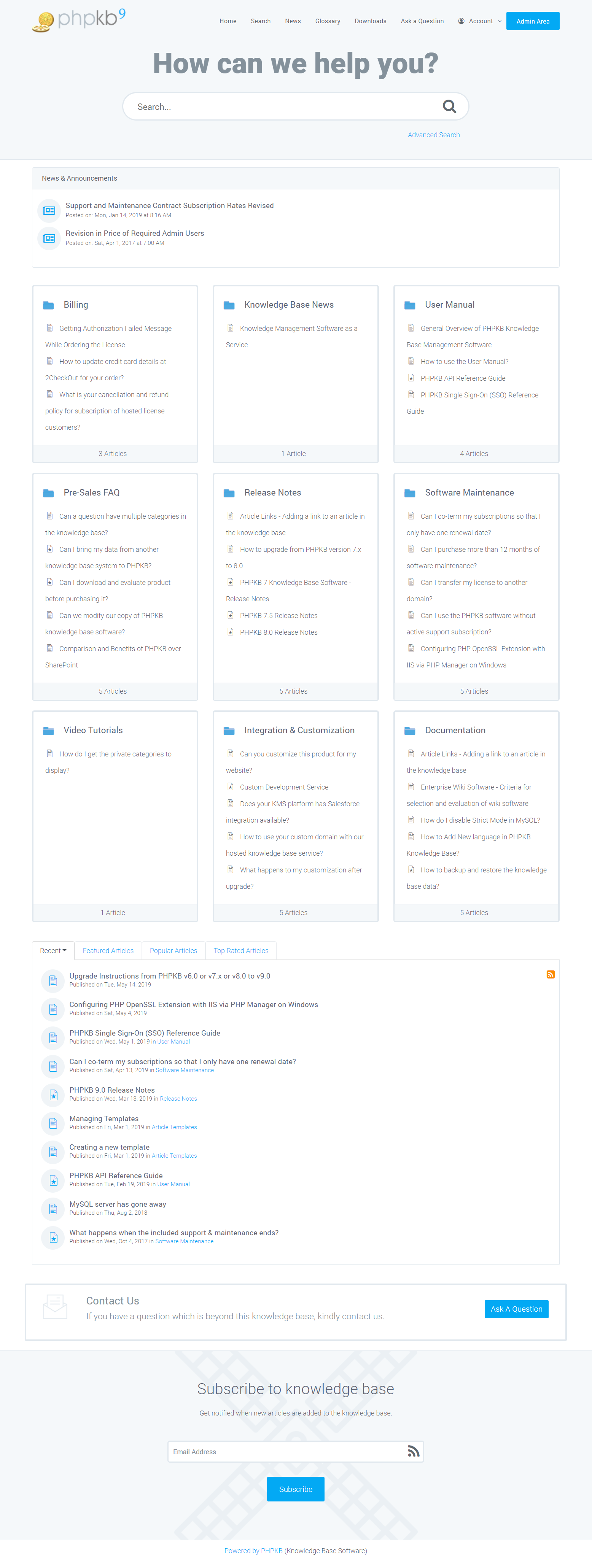
Classic Knowledge Base Theme (Redesigned)
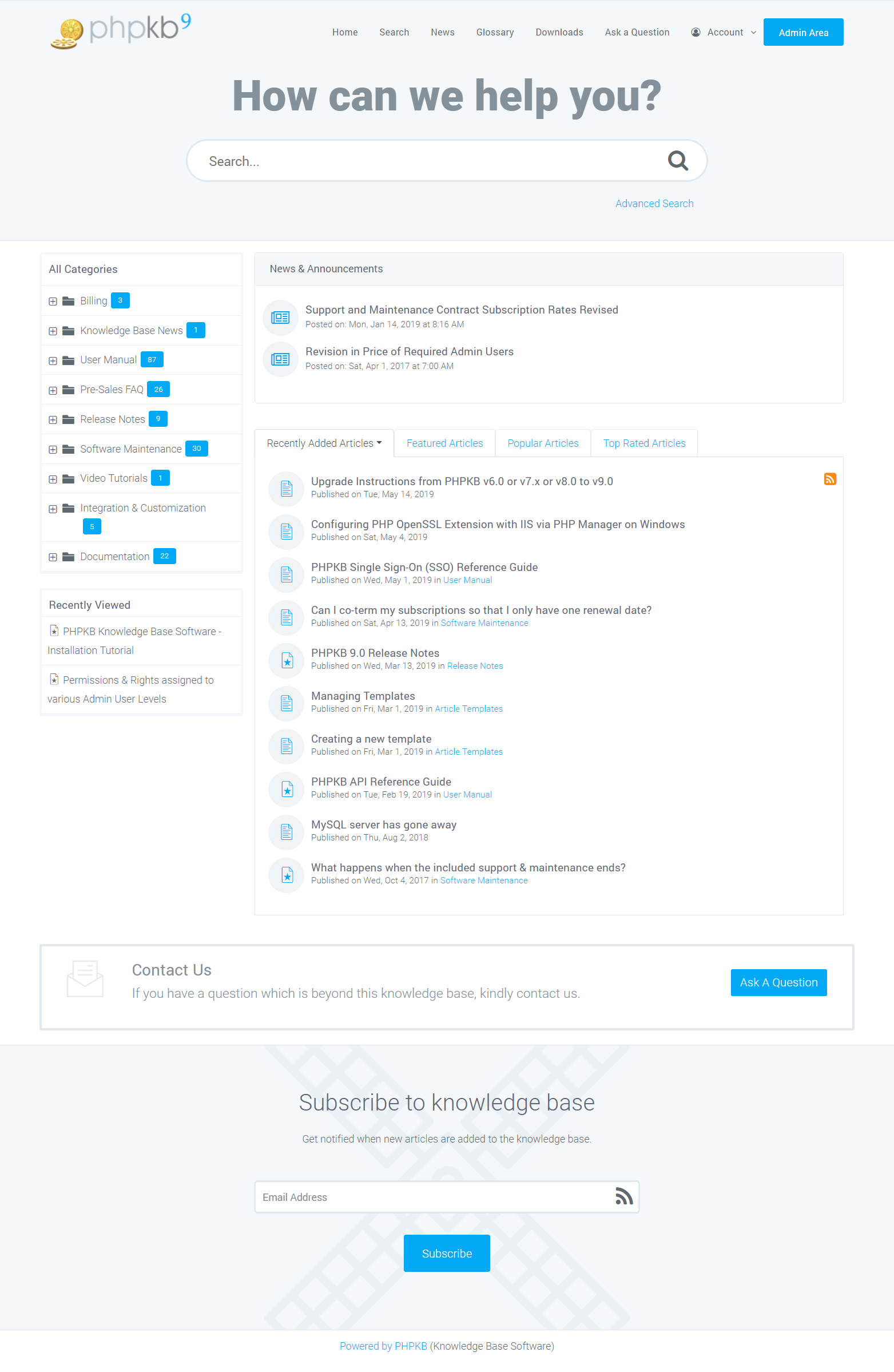
3. Files & Downloads Area
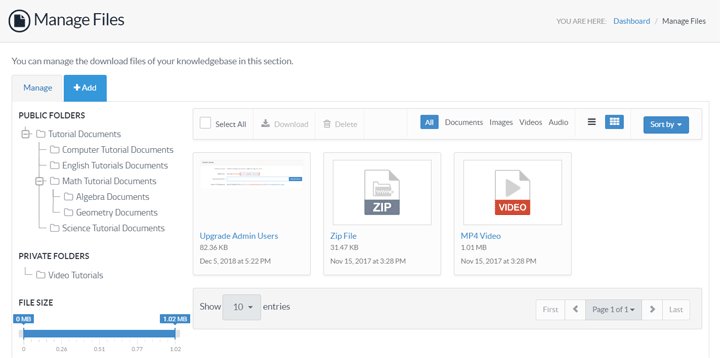
PHPKB 9 offers a new secure file sharing & downloads section where you can share files with the knowledge base users and monitor the download activity. Files & Downloads section will have their separate categories and an index page to list all downloads by category, allowing multi-level browsing and easy filtering by category/size, etc.
4. Article Approval Improvements
PHPKB 9 offers improvements in the content approval process. Earlier when an article was updated, it stopped being visible to the knowledge base users unless the changes made were approved by an editor or a superuser. Now, the unchanged version of an article will remain published if there are changes made to an article that is waiting for approval. Once approved, the changes will reflect in the published copy of the article.
5. Review Date for Articles
To ensure that knowledge articles contain correct and updated information, it is important that they are reviewed. PHPKB 9 introduces the facility to set up review dates for the knowledge base articles to alert the Subject Matter Experts (SME) to revise their article content, a few days before the specified review date. This feature is available only in enterprise editions. Although article review is optional, it is a good practice to help you to identify any missing or incorrect information, and add accurate information in the article. PHPKB 9 provides the following types of reviews for knowledge base articles:
- Initial Review : This is a mandatory review of unpublished (pending approval) articles that verify their accuracy and completeness for publishing to the knowledge base.
- Periodic Review : This is an optional review of published articles that validates the information and allows the authors to update the article, if necessary.
6. Clone Articles
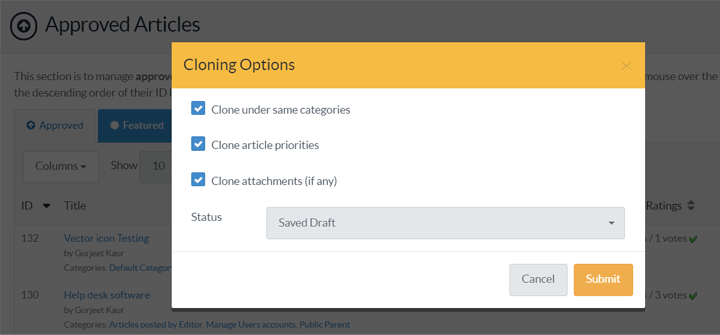
Many articles tend to overlap in subject matter so being able to clone a completed article and simply tweak the specifics in a cloned copy is a huge time saver. You have an article type that you are finally happy with the way it will look to the staff/customers/partners/users who will be using it and now you have to create over 200 similar articles. Earlier, you had to do a lot of copy and paste, and definitely, it is not the best use of your time. So, we added the facility to clone articles in PHPKB 9.0 where you can clone individual or bulk articles.
7. New Design Elements
One of the most powerful features of PHPKB 9 is the ready-to-use Design Elements kit. Various design elements provide the tools for scaffolding your information and make designing knowledge base articles quicker.
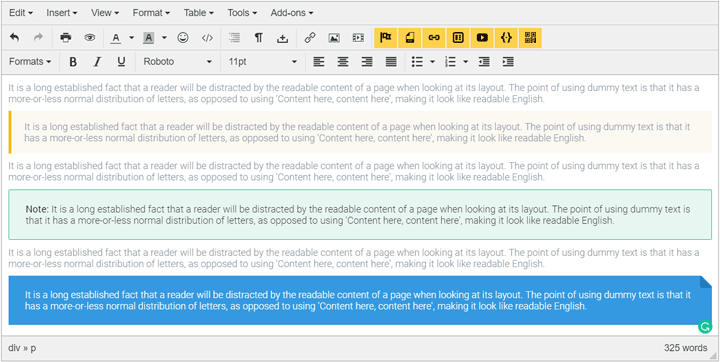
Our new user-friendly and ready-to-use design elements kit is all you need to quickly create a perfect knowledge article. Whether you wish to display an information box, alert box, or a warning message, the design elements kit makes content authoring in PHPKB 9 fast and easy. Design knowledge articles faster and easier with plenty of content elements and templates available to you.
8. Automated Table of Contents
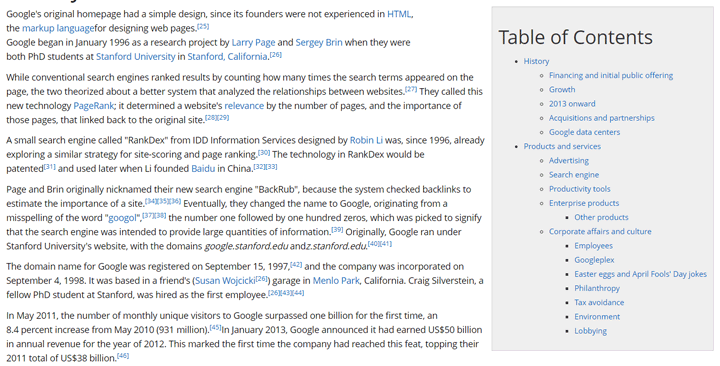
A feature that auto-generates a table of contents or navigation table on any article on your knowledge base. This feature can automatically scan your headings through the article content and create a table of contents. It adds an easy-to-use navigation section on the article page that helps users easily navigate directly to the desired section of the article. You can choose where to display the TOC in your articles. The table of contents by default appears before the first heading of an article. This allows the content author to insert lead-in content that may summarize or introduce the rest of the knowledge article.
9. Single Sign On (SSO) Improvements
SSO users just need to login once to your website/application and they automatically get authenticated to PHPKB. SSO feature makes users, who are logged into your system, authenticated to your knowledge base. However, if your end-users navigate directly to your knowledge base without first authenticating, they would be redirected to your login page.
10. Event Log
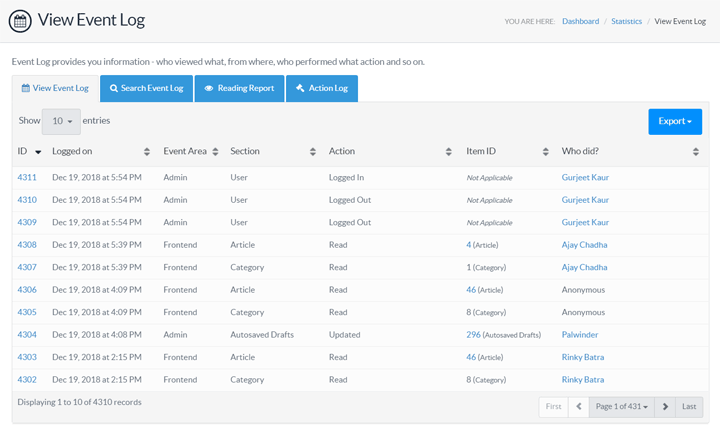
PHPKB 9 introduces a well-organized and searchable log of all the major activities/events performed to help the KB administrator determine what is going on within your knowledge base. The event log will track view, create, update, delete, visibility on/off, approve, disapprove events for articles, categories, comments, users (login/logout events) and attachment download log. This feature is available only in enterprise editions.
11. Article Locking
PHPKB 9 introduces a new article locking feature to prevent concurrent editing of an article by more than 1 user. If a user opens an article for editing, no other user can edit that article till the currently editing user has finished work or till the lock is automatically released after a certain time of inactivity. The superuser can force release the lock anytime to edit an article. This feature is available only in enterprise editions.
12. Article Priority Order
PHPKB 9 offers the ability to set a custom sort order of articles in a category. This feature is available only in enterprise editions.
13. Export Report Data
PHPKB 9 offers the ability to export report data in various formats such as PDF, Excel, and CSV. You can also take a print view of the reports for printing.
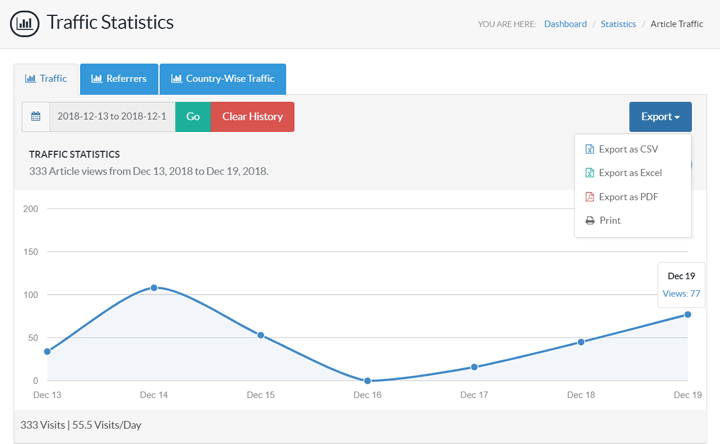
14. Country-Wise Traffic Statistics
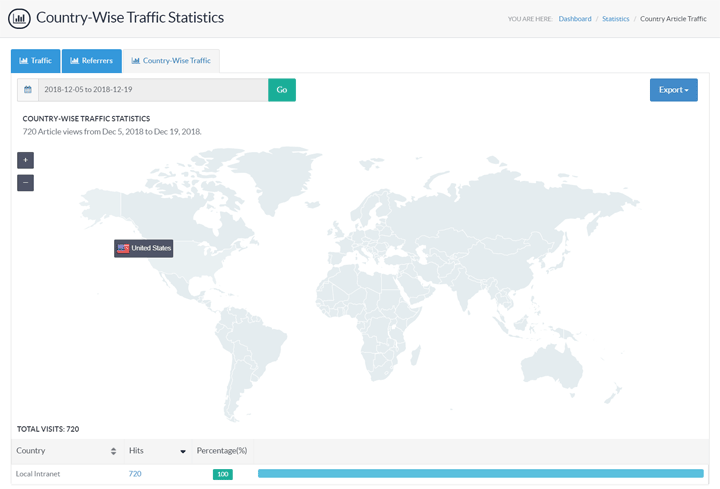
Detecting the location of your knowledge base users is useful for a variety of reasons. You might for instance want to display different content, perhaps in different languages for people from different countries, or display targeted information to visitors from different locations. Whatever your reasons might be, PHPKB 9 offers country-wise traffic statistics of your knowledge base. PHPKB 9 uses an IP address lookup to get the location of your knowledge base visitors and displays the country-wise traffic beautifully on the World Map Chart. You can filter the traffic statistics by the date range of your choice. This feature is available only in enterprise editions.
15. Dynamic Table Columns on Manage Articles
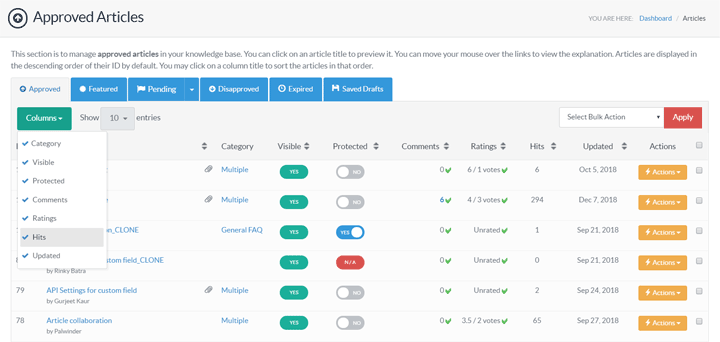
The table columns on the manage articles section of the admin area are dynamic now means you can select/unselect the columns of your choice for increased screen area and get the desired tabular view. The columns that you have marked as hidden will stay hidden for the current session unless they are made visible from the columns selection menu. This feature is available only in enterprise editions.
16. Article Feedback Plugin
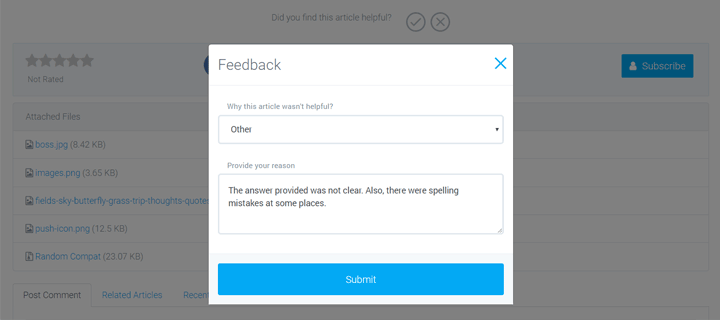
PHPKB 9 offers the smartest way to get instant feedback from your knowledgebase readers to improve the content quality and reduce bounce rate. It features a feedback plugin that lets you get valuable feedback from your readers via a simple question: "Was this article helpful?". The plugin gives them the ability to vote with yes or no. Get a detailed reason for the negative feedback provided by the visitor on your articles. View positive or negative responses on each article separately in the manage articles section of the admin area.
17. Category Icon Picker
![]()
PHPKB 9 offers a huge collection of over 1000 new vector icons that you can assign to your categories. All these icons are in scalable vector format with the facility to search the collection for icons that match your search keywords and pick them for your categories using an icon picker. Existing non-vector image icons are still supported. We still have an option for using custom images as category icons the same way as in the old versions, as an alternative to the new icon picker.
18. Performance-Oriented Approach
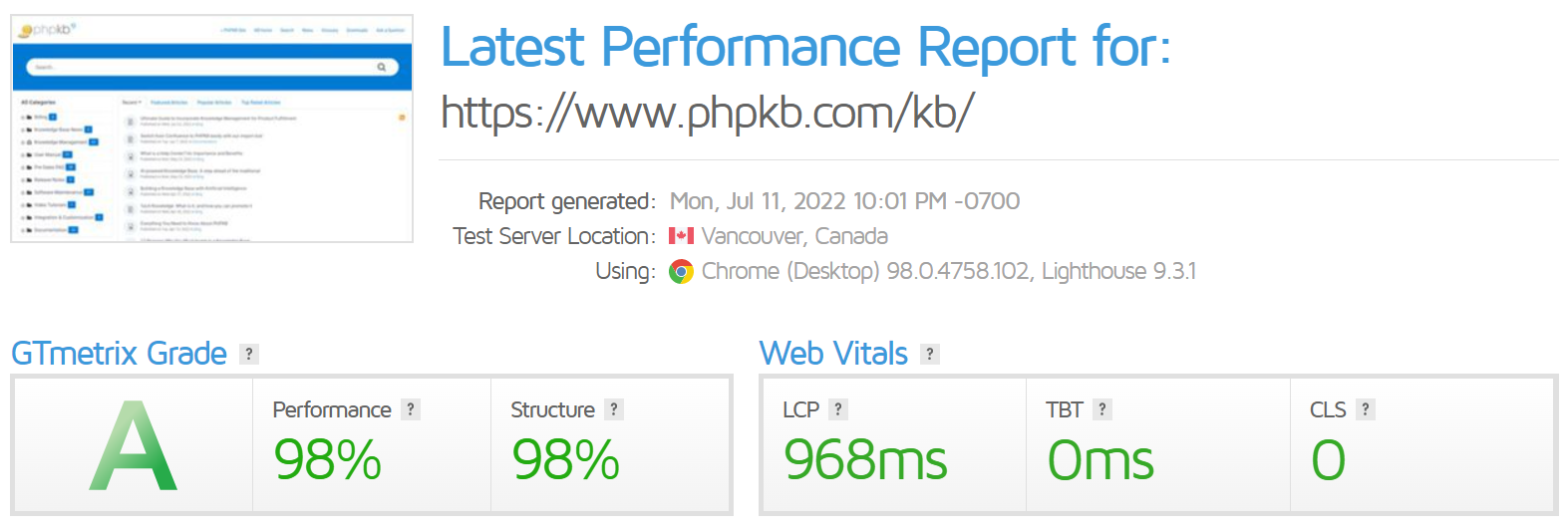
Speed really matters to us and PHPKB 9 is excellent when it comes to speed and performance. No other knowledge management software can match the speed and performance of PHPKB 9 while being fully secure and stable.
19. Feature Enhancements & Fixes
- The WYSIWYG editor (TinyMCE) has been updated to its latest release.
- Implemented tree-view for categories on "Manage Categories", "Add/Edit Article" sections to make category selection super easy.
- The mailing library PHPMailer is updated to its latest release (version 6.0.6).
- A new section "Recently Updated Articles" was added to the knowledge base home.
- Added the facility for knowledgebase users to manage their subscriptions in the front-end area. This enhancement is available only in enterprise editions.
- Added a file upload facility on the "Ask Question" page to let users attach files with their support tickets.
- Added the facility to add protected articles under public categories. Only logged-in users can view and access the protected articles. This enhancement is available only in enterprise editions.
- Improved the security of downloading attachment files on the article page by encoding the file names and offering byte-by-byte download as file sharing sites do. Now, there is no way to figure out the actual path of a file on the server.
- Added a quick access menu that provides one-click access to the most commonly accessed sections of the admin panel.
- A new email notification is added that sends an email to the article authors whenever a new comment is posted on their articles.
- A new facility to import users in bulk from CSV files.
- Added a sign-up page on the front-end area to allow the end-users to create an account and access the knowledge base after email verification.
- Provided the facility to add a custom HTML header and footer for PDF export output.
- Added a search box on category pages to allow the users to search within that category (including subcategories) in the front-end area.
- Added the facility to disapprove (reject) an article from the list of pending articles for editors and superusers. The system will ask for a rejection/disapproval reason and an email will be sent to the author notifying the article rejection along with the reason for rejection. The author can log in to the admin section to view the list of rejected articles, make required changes, and re-submit for approval.
- Improved the display of indexed attachments in search results. Previously it only shows the link to a file, which may contain searchable information. Now, a preview is added that displays 3-5 lines of the content from the attached file to help the users decide if they want to open that file.
- Instant inline editing of article comments on "Manage Comments" as well as on "View Article" pages.
- Added the facility to display the size of each database table on the "Optimize Tables" page of the admin area.
- Added two new custom field types; URL and Date Time.
- Added the "Also search in subcategories" checkbox on the advanced search page. When checked, it will find the deep down categories of the selected category and perform the searching of keywords in all sub-categories.
- Improved the advanced search to implement "sort order" (Ascending or Descending) under the "Sort by" drop-down menu.
- Implemented paging on the browse category page to prevent unnecessary loading of all articles of that category.
- Implemented reCAPTCHA integration as well as improved default CAPTCHA plugin to combat submission of comments by spambots.
- Added a preview page for categories in the admin area to display a list of assigned groups along with the list of admin users of each group.
- Added the facility to assign users on Add/Edit Group pages.
- LDAP - Default group mapping issue fixed.
- LDAP - First & Last name mapping issue fixed.
- TCPDF (the default PDF export library) version Updated from 6.2.12 to 6.2.26
- Username length restriction changed from a minimum of 5 characters to 2 characters and from a maximum of 20 characters to 150 characters.
- Email address length restriction changed to a maximum of 150 characters. No change in minimum length.
- Full name length restriction changed from a minimum of 3 characters to 2 characters. No change in maximum length.
- Added a new option in Manage Settings to point default "Search Filter" to Any Word / All Words / Exact Match
Apart from these, hundreds of other performance tweaks are made to version 9 of knowledge base software.
Hello, I want to know when this version (9th) will be available?