Article Contributors
Estimated Reading Time: 1 MinutesThe report displays a list of contributors along with the number of articles they have posted in the knowledge base. A contributor can be a Superuser, an Editor, a Writer, or a Writer-trusted. Expand "Statistics" section in left navigation bar and click on "Users" link. Users statistics page will display; click on "Contributors" tab to view the details of contributors and their contributions.
The page consists of two parts:
- The right side of the page shows a bar graph representation as shown below:
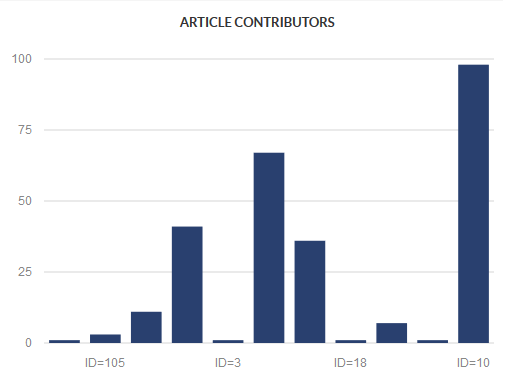
- The X-axis of the graph represents serial IDs of the authors in the knowledge base.
- The Y-axis of the graph represents a total number of articles posted by these users in the knowledge base.
- When you place the mouse pointer on any of the bars, it will display serial ID and the count of articles posted by the user.
- The left side of the page shows a tabular representation as shown below:
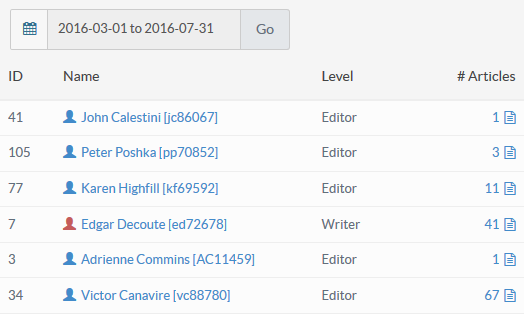
- ID: This column displays the serial ID of the user in the knowledge base.
- Name: This column displays the full name of the user along with the username in brackets. You can click on the name to view user details and all its contributions.
- Level: This column displays the level of the user in the knowledge base.
- # Articles: This column displays the number of articles posted by users in the knowledge base. You can click on the number to view the details of articles posted by the user.
- Applicable To: Standard Edition, Standard (Multi-Language) Edition, Enterprise Edition (MySQL), Enterprise Multi-Language Edition (MySQL), Enterprise Edition (SQL Server), Enterprise Multi-Language Edition (SQL Server)