Uploading multiple files at once
Estimated Reading Time: 1 MinutesPROBLEM: I am attempting to get a large handful of articles. But I am finding this to be a very daunting task. I need to be able to upload a lot of files at once to an article "Multiple File Uploads" can this be done somehow?
SOLUTION: Under Attachments section on Add/Edit Article pages, you will see Add Another option (as depicted in the screenshot below) that is what you have to use to upload multiple files at once. You can upload as many files as you want but kindly keep this in mind, this max. files’ limit is controlled by max_file_uploads variable (it controls how many files can be uploaded at once. For instance: if it is set as “max_file_uploads=20” then it means you can upload maximum 20 files at once.) in php.ini configuration file.
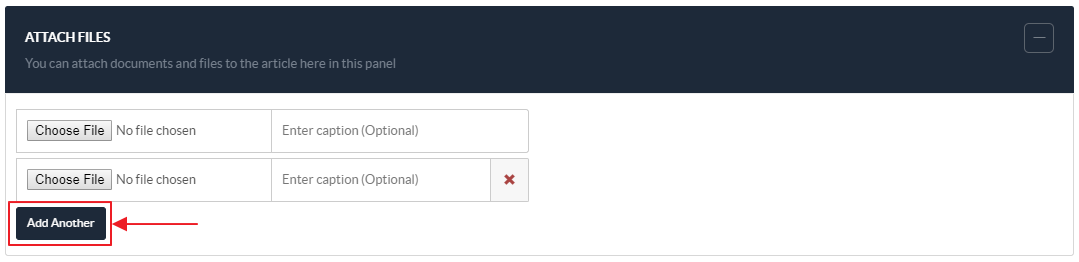
You can also attach external files / attachments (without going to Add/Edit Article pages) through Manage Articles > expand Actions button of any article and choose Attachments option from the drop-down list. You will see this [Add Another] similar option on Attachments page if you are attaching files this way directly.
That’s all!