Subscribing to an article
Estimated Reading Time: 1 MinutesSubscribers get notified when the knowledge base articles are updated or published. There are two types of article subscribers:
- Knowledge Base Subscribers: Individuals who have subscribed to receive emails for the newly published articles.
- Article Subscribers: Individuals who have subscribed to receive emails on the update of existing articles.
How to subscribe as a KB Subscriber:
- Go to "Subscribe as Knowledge Base" section which is available in the footer section of front-end knowledge base.
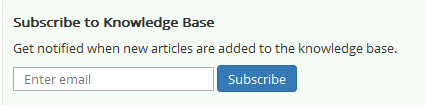
- Enter your email ID and click on "Subscribe" button to open "Subscribe Me" page.
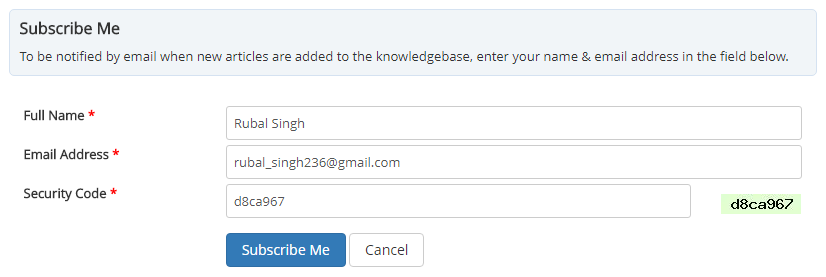
- Fill in the form and click on "Subscribe Me" button to subscribe to the knowledge base.
How to subscribe as article subscriber:
- Open article in front end area.
- Click on Menu button at the right side of article page and select "Subscribe to Article" option. This menu is available only if Theme1 is selected under Article Page Theme available under Feature Settings.

- If the Article theme page is set as theme 2 then this menu is available at the end of the content as shown in the figure below:
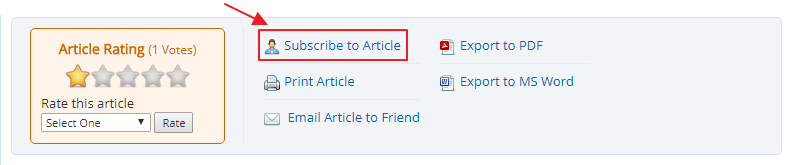
- You will be redirected to ’Subscribe to Article’ input screen. Enter your details like name, email address and verify a captcha code:
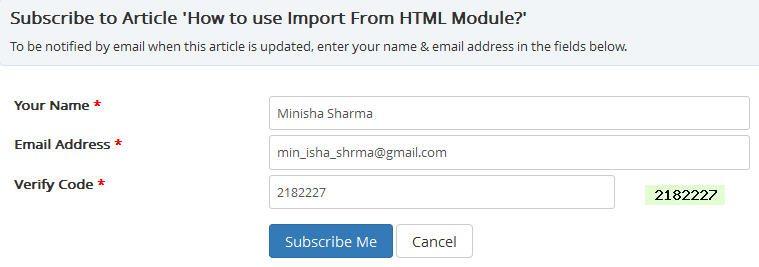
- Click on Subscribe Me button for completing the subscription process.
- Applicable To: Standard Edition, Standard (Multi-Language) Edition, Enterprise Edition (MySQL), Enterprise Multi-Language Edition (MySQL), Enterprise Edition (SQL Server), Enterprise Multi-Language Edition (SQL Server)