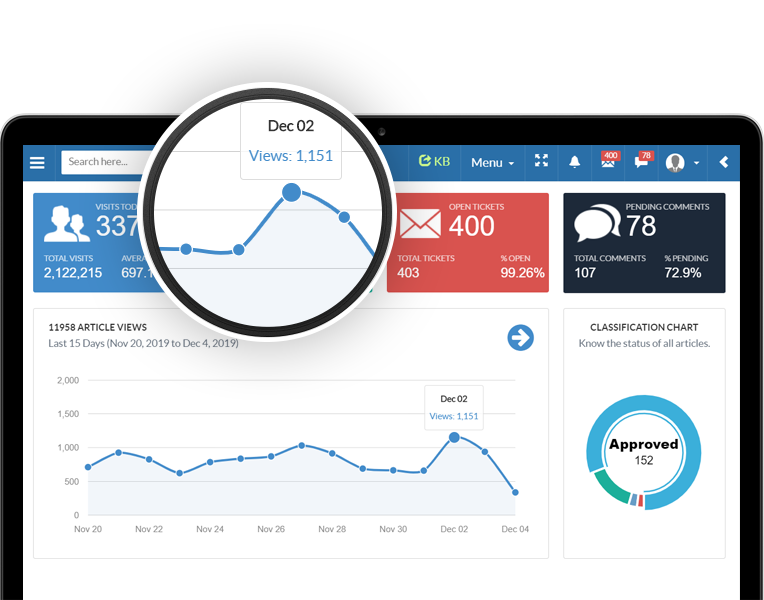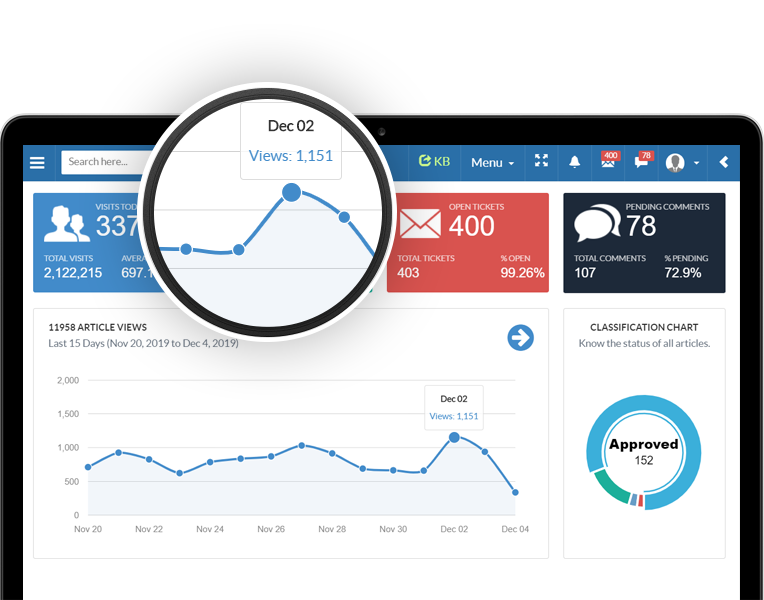Knowledge Management Software - A Buyers Guide
What is Knowledge Management Software?
Knowledge management software is a centralized, searchable repository of digital documents such as PDF, docs, spreadsheets, presentations, audios, and videos. It allows users to capture, preserve, organize, and share business information, strategies, and ideas. It offers a self-service portal for sharing information internally with staff and externally with customers or clients.
Need of Knowledge Management Software
When highly skilled subject matter experts, engineers, and managers leave their organizations, they take with them years of hard-earned, experience-based knowledge — much of it undocumented and irreplaceable. Organizations can thereby lose a good part of their competitive advantage.
The way an organization manages and disseminates its knowledge is key to informed business decision-making, effectiveness, and competitive edge. Organizations can use the Knowledge Management Software for various activities such as training, inculcating best practices for processes and projects, and creating FAQs.
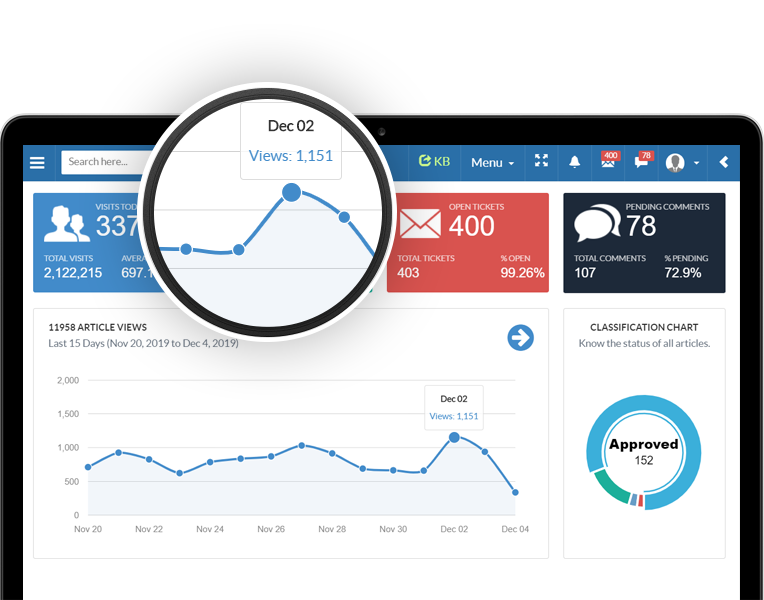
Responsibilities of knowledge management software
The primary responsibilities of knowledge management software are:
- provide customers direct access to the up-to-date, accurate product information on which they can make a decision to buy
- allow differential access to the knowledge, based on the type of users
- allow users to request the assistance of a support agent
- provide support agents improved access to product information (knowledge)
- allow subject matter experts (SME) to maintain information about their subject directly
- reduce unnecessary phone calls/chat/email to support agents.
Benefits of knowledge management software
Knowledge management software allows organizations to preserve the knowledge that employees have gained with time and experience, as well as share it with others. Here’s a list of the benefits of using this software:
- Improve employee training: The solution helps businesses document information such as industry knowledge, employee skill sets, and best practices. Storing this data on a self-service portal makes it easy for employees to learn from peers and industry leaders at their convenience. The tool can also onboard new hires quickly as they’ll have all the training resources at their disposal.
- Speed-up access to information: The comprehensive knowledge base would make it easy for employees to quickly find answers to their queries. You can also share the database with customers and clients in the form of an FAQ portal. The software would ensure that answers are consistent, accurate, and the response time is short.
- Troubleshoot queries more efficiently: The software allows you to track and monitor trends in customer and employee concerns/queries. These trends can help you eliminate problems, ultimately saving you time and money in the long run.
Features of knowledge management software
- Knowledge base management: Create and store documents in a centralized database that works as an organized repository for knowledge retrieval.
- Full-text search: Search for specific keywords in entire documents, not just limited sections.
- Access controls: Define access levels for different files and folders. Assign different permissions to users within the organization.
- Cataloging: Organize knowledge articles (documents) based on similar tags and keywords.
- Collaboration: Work together on knowledge articles by sharing information with colleagues in real-time.
- Content management: Create, deliver, and govern information in multiple formats, within a collaborative environment.
- Discussion boards: Ask questions and share ideas via online forums or groups.
- Self-service portal: Access the knowledge base, discussion boards, and supporting tools, such as a messaging service and ticket tracker, on a single platform.
- WYSIWYG editor: Allow users to edit text from within the application via a built-in WYSIWYG editor.
Cost of knowledge management software
Most entry-level products in the market are priced on a “per user per month” basis, but an enterprise or premium product like PHPKB comes loaded with additional knowledge management features and does not include the cost of end-users (readers) in its pricing. It only charges you for the number of admin users i.e. people who will log in to the admin panel of the software to add/manage knowledge base content.
Considerations when purchasing knowledge management software
- Aligning business objectives: Each vendor offers different features for distinct business needs. While some solutions are designed to be customer helpdesks, others are designed as collaborative tools to manage ideas and projects. Before purchasing a solution, list your business needs and match those to the software’s features. Also, create a roadmap to integrate the software into your processes and information systems.
- Ensuring data security and privacy: This is vital, so check where your data will be hosted and the security measures to protect it. You can choose to deploy on the cloud (where the data is hosted on third-party/vendor servers) or on-premise (hosted on your own servers). Review the measures for both options and assess which option would suit your business. Also, verify the security provider’s compliance certifications.
- Assessing the total software costs: The price of the software can vary from free to a few hundred dollars. To avoid overpaying for or underusing the software, ensure that the pricing plan you select has all the features to meet your basic needs. You may not need some of the advanced features or the full suite, which will reduce the software cost. Also, participate in free trials and demos to better assess the solutions you shortlist.
Relevant knowledge management software trends
- Increasing use of AI to filter information: Knowledge management software providers are leveraging AI to auto-tag content as per categories, making search indexing more efficient. They are also using AI to auto-suggest content when users type queries into the built-in search bar, live chat, or email. This helps them discover relevant information at the right time.
- Compatibility with mobile devices: 60% of employees use mobile devices for work-related tasks, and spend more than two hours a week accessing company information on mobile phones. Based on this trend, knowledge management software should be fully responsive, to ensure that users can access information on smartphones without having to compromise on the experience.
Article ID: 196
Created: February 26, 2020
Last Updated: August 11, 2021
Author: Ajay Chadha [support@phpkb.com]
Online URL: https://www.phpkb.com/kb/article/knowledge-management-software-a-buyers-guide-196.html