Subscribing to a category
Estimated Reading Time: 1 MinutesUsers subscribed to knowledge base categories are Category Subscribers. They are notified when an article is added to the subscribed category. Click Subscribe link available on category page as shown in the figure below for subscribing to knowledge base category.
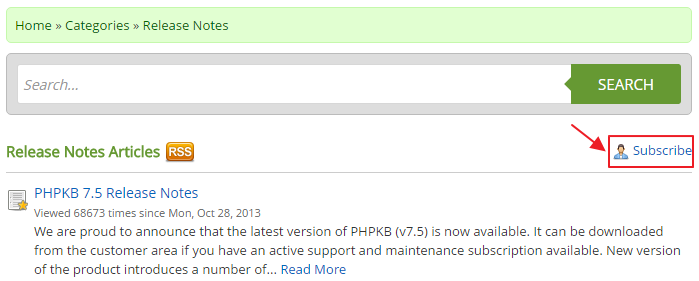
When you click on subscribe link, Subscribe to Category input screen will be displayed as shown below:
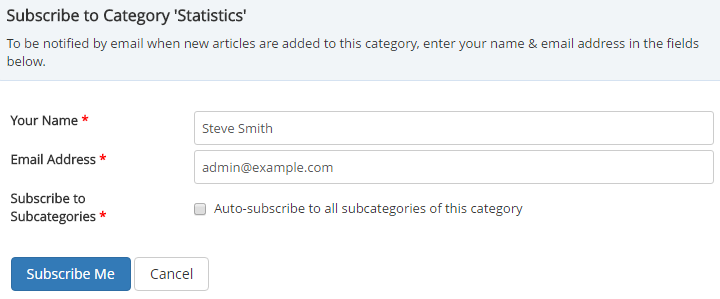
You need to submit following details:
- Your Name: Type-in your name in this field.
- Email Address: Enter your email address so that you can be notified when new articles are added to this category.
- Subscribe to Subcategories: Enable this option, if you want to get a notification for newly posted articles of sub-categories as well.
- Click "Subscribe Me" button to subscribe or you can click Cancel button to abandon the subscription process.
Your subscription has been created in the knowledge base. However, to activate your subscription, you need to click on the link sent in the confirmation email.
- Applicable To: Standard Edition, Standard (Multi-Language) Edition, Enterprise Edition (MySQL), Enterprise Multi-Language Edition (MySQL), Enterprise Edition (SQL Server), Enterprise Multi-Language Edition (SQL Server)