I am getting "The File Type is not allowed" error, what shall I do?
Estimated Reading Time: 1 MinutesPROBLEM: When I upload an image or video file I get "The File Type is not allowed" error (see image below):
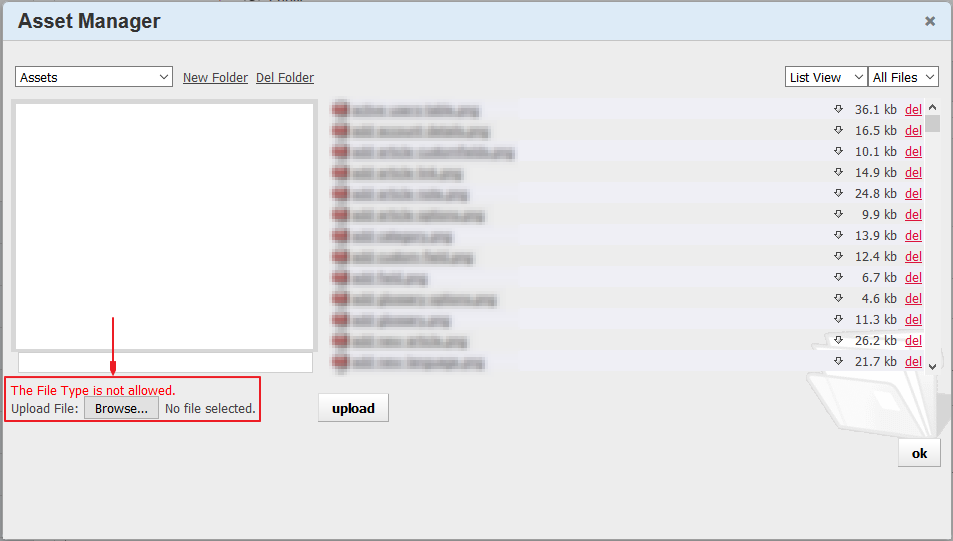
Can you help me to solve the problem?
SOLUTION: The files that are uploaded via Asset Manager of WYSIWYG Editor are controlled through:
Manage Settings » Miscellaneous tab » WYSIWYG Editor Settings section » Allowed Files
Just put in the desired extension separated by a comma and click Save or Save Changes button. For example: gif,jpg,jpeg,png,mp4,mov,flv
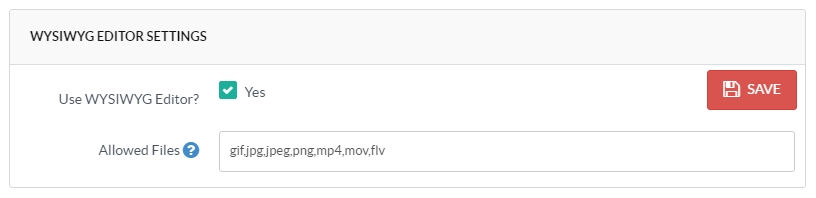
As we can see clearly, we have allowed .gif, .jpg, .jpeg, .png, .mp4, .mov & .flv (don’t put a dot (.), instead, use a comma (,) in the allowed files list to separate files) images/video files format.
That’s it!
- Applicable To: Standard Edition, Standard (Multi-Language) Edition, Enterprise Edition (MySQL), Enterprise Multi-Language Edition (MySQL), Enterprise Edition (SQL Server), Enterprise Multi-Language Edition (SQL Server)
There isn‘t a "WYSIWYG Editor Settings" section on the Miscellaneous tab of my Manage Settings page. Why would that be?