PHP 8 Compatibility
PHPKB knowledge base software is now fully compatible with PHP 8 (tested successfully on PHP 8.0.13). We are all well aware that it’s essential to keep PHP up to date from a security standpoint. Also, according to various benchmarks around the web, PHP 8 is considerably faster than PHP 7.

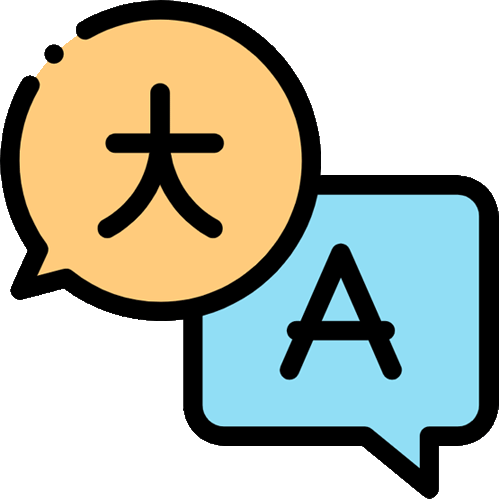
Content Replication & Localization
The Enterprise Multilingual Edition of PHPKB 9.5 now offers the facility to automatically replicate your knowledge content (articles and categories) from the Base language to other languages. Content replication across langauges is the most useful feature in a multilingual knowledge base environment.
Replication allows the cloning of whole knowledge bases down to individual objects like articles, categories and custom fields. Once replicated, translators can localize them for the local audience. Earlier, it was time consuming to link knowledge articles in different languages manually. Not just replication, it also offers notification features where language translators are notified as soon as there are new translation jobs pending for them in their respective languages.
Responsive File Manager
PHPKB 9.5 introduces a brand new fully-responsive file manager to enhance media management and uploads. The new file manager offers a nice and elegant way to upload and insert files, images and videos. You can upload multiple images in one go as easily as just one, and move, delete and rename files across folders the way you want. Not just fully adaptive, it also includes a graphic editor, which allows you to edit images directly in the file manager.
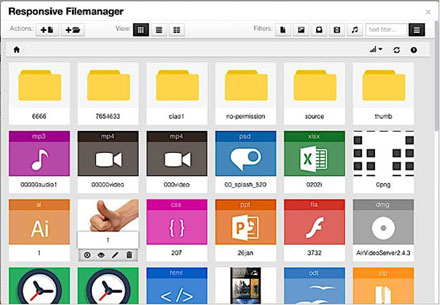
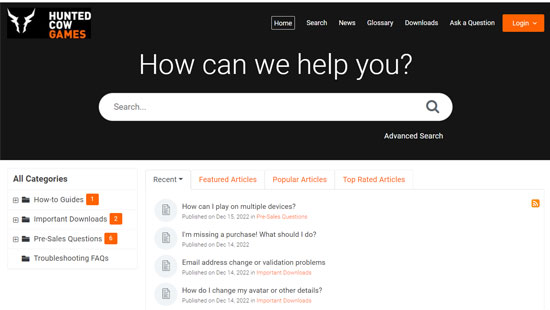
Branding Customization
PHPKB 9.5 offers custom branding and colour scheme settings in the admin area so you can upload your logo and easily customize the colours and layout of the public-facing knowledge base to align with your brand. Design settings determine the look and feel of your knowledge base portal, including adding a favicon and choosing the layout, logo, and custom colours.
Security Updates
PHPKB 9.5 also include updates to fix the following security issues:
- HTTP Host Header Injection
- Cross-Site Request Forgery (CSRF)
- Unauthenticated HTML File Upload / Extension filter bypass
- Unauthenticated Unrestricted File Upload Remote Code Execution

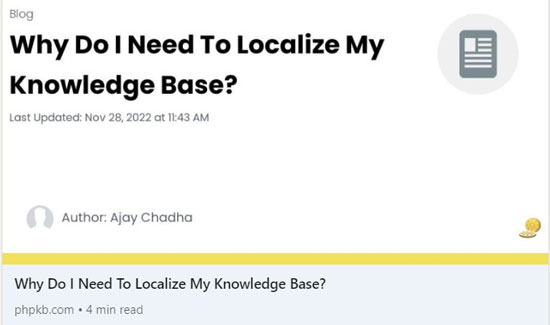
Auto-Generate Social Media Images
We all know that social media images are a vital element of any blog or social media post. PHPKB 9.5 automatically generates social media images for your knowledge base articles. When shared on social media platforms, it makes your knowledge base articles eye-catching and more attractive. Because our brains reply quickly to pictures and color in contrast to other types of information, an image is an almost invincible draw on social media. This feature is very important, especially for organizations looking to enhance their content marketing and social media engagement strategies.
Author Page
PHPKB 9.5 features a dedicated author page which will list all knowledge base articles posted by that author. He/she will be able to share his bio as well as links to his social media handles. Your readers will be able to access all the author articles in one place. They can also "Follow" an author to be notified when new articles of that author are published in the knowledge base.
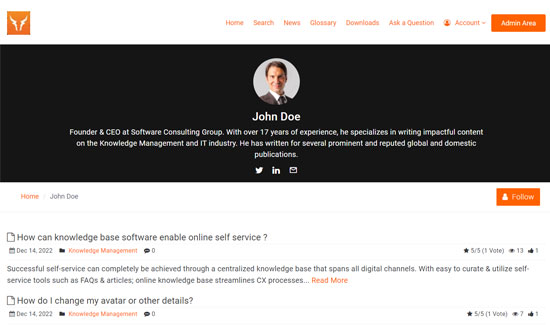

WCAG 2.1 AA Compliant
PHPKB 9.5 knowledge base software is fully compliant with WCAG 2.1 at level AA, and we make continual improvements with the aim of achieving AAA compliance. The Web Content Accessibility Guidelines (WCAG) 2.1 is a referenceable technical standard that covers a range of recommendations for making web content accessible. The Web Content Accessibility Guidelines are an important asset for businesses, organizations, and other entities who want to make their digital content accessible to people with various kinds of disabilities (Hearing Impairment, Vision Impairment, Dyslexia etc).
Advanced Comments
One of the most powerful features of PHPKB 9.5 is the ability to have advanced threaded comments so that users can reply to a comment on the knowledge base articles and the commenter will be notified about the reply to his/her comment.
Threaded comments allow readers to reply to other comments inline/nested which encourages better discussion and responses. Threaded comments are a great way to increase user engagement to the knowledge base and help SEO with user-generated content.
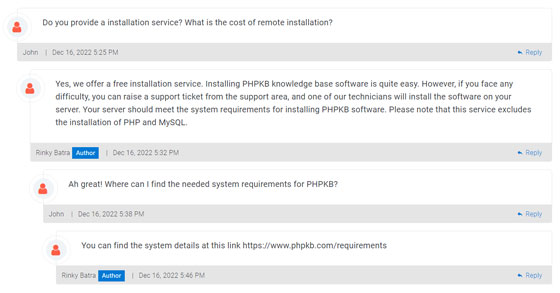
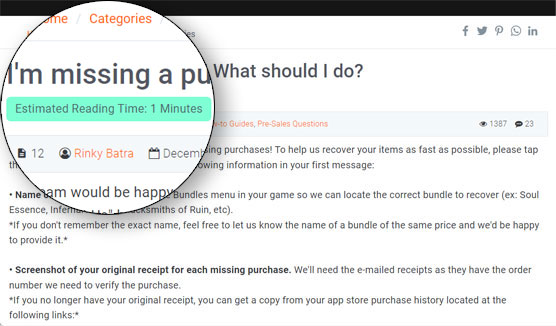
Estimated Reading Time
This feature estimates how long it will take for the readers to read a knowledge base article. The calculation is based on the average reading speed which is around 200 words per minute for adults.
Mentioning the estimated reading time of article have positive impact – it can reduce bounce rates and increase time spent onsite. A study found that engagement rates have increased by up to 40% after reading times were added to the post.
Sticky Article Header
PHPKB 9.5 offers a sticky header on the article page so that readers can always see important article parameters as they scroll. Sticky header stays at the top of the article page no matter where you scroll. It scrolls with the content, displays the scroll progress bar and never leaves the screen.
Sticky Headers are proven to be very effective in raising conversion and knowledge base engagement among users.
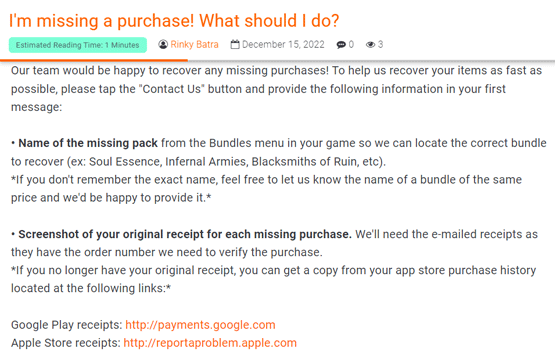
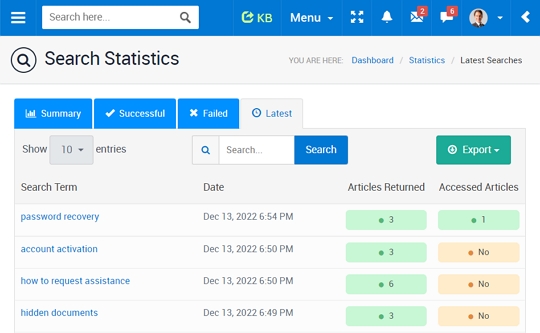
Improved Search Analytics
PHPKB 9.5 offers improvements to the search analytics. Improved search analytics provide knowledge managers and superusers with valuable insights into how knowledge articles are used and searched by end-users. Every time a user searches for some keywords, the advanced search collects entered keywords and traces the user's actions afterwards. During the search, the software keeps track of how many articles were returned and which ones the user visited.
Markdown Support
PHPKB 9.5 now offers markdown syntax support in both (TinyMCE and CKeditor) WYSIWYG editors. Markdown allows you to write using an easy-to-read, easy-to-write plain text format. Markdown is handy when major text and mild media are involved in the documentation. It is a fast and easy way to take notes, create content for the knowledge base articles, and produce print-ready documents.
Markdown is a superset of HTML, any HTML file is valid Markdown. That means you can use all the features of HTML to add tables and other elements to your Markdown documents. You don't have to be a developer to pick up the basics. The Markdown editor allows you to style a knowledge base document using typical formatting techniques including headings, emphasis, lists, images, and links.


Introducing CKEditor
For those who were wishing for CKEditor support in PHPKB knowledge base software, heaven heard their wishes. PHPKB 9.5 introduces CKEditor along with the existing TinyMCE Editor. You can switch to any WYSIWYG editor of your choice with backward compatibility. CKEditor is a modern, feature-rich JavaScript text editor with a clean UI and perfect UX. CKEditor allows users to create any type of content in your application, be it support/technical documents, user manuals, reports, or templates.
Column-Level Filtering
The Enterprise editions of PHPKB 9.5 introduces new column-level filters on all manage sections of the admin area to quickly filter and narrow down the number of records displayed in the list. These filters screen out data that do not meet specific criteria. The filters are user-friendly such as text box, list items and date picker and are dynamically loaded based on the type of column data.
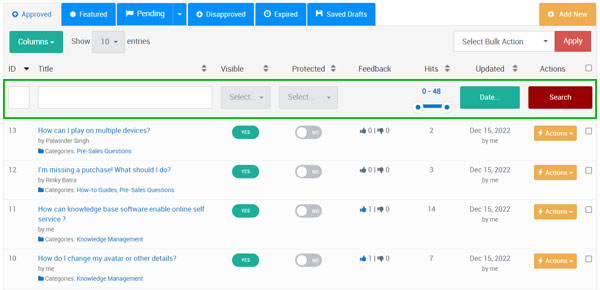
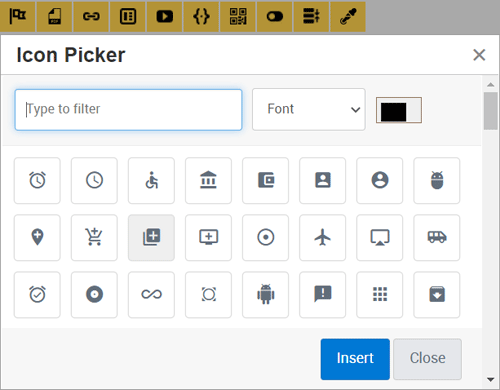
Icon Picker Plugin
Icon picker is a new component of the WYSIWYG editor to let authors add vector icons to their knowledge base articles. Adding icons to the content enhances the reading experience and makes it more effective. The icon picker offers an easy way to select, search and customize colors and font style of the inserted icons.
Enhanced Profile Management Area
Profile management is no more confined to editing the basic user details. Now, it offers a lot more in a single pane. The authors can add their bio, upload an avatar, find a log of their activities in the KB, manage the list of their subscriptions and favourite articles. In addition, they can also see their followers and subscribers.
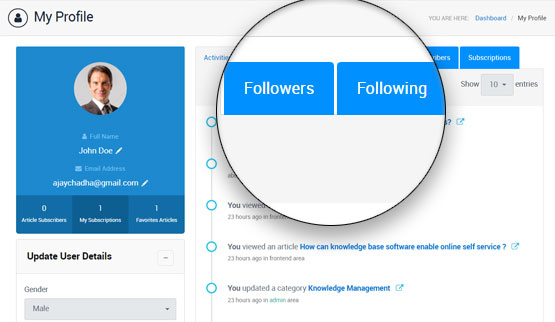
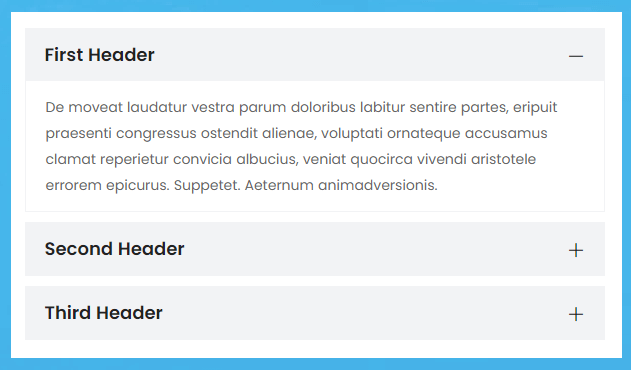
Accordion and Spoilers
Use the new accordion and spoiler plugins in the WYSIWYG article editor of PHPKB knowledge base software to create visually asthetic and vertically collapsible blocks. An accordion is a menu composed of vertically stacked headers that reveal more details when triggered by a mouse click. Accordions can help improve the user experience, especially on mobile devices, by generating vertically stacked content in an article. They're ideal for creating FAQ pages.
A spoiler is intended to save vertical space by hiding content inside a toggle block and reduces scrolling.
Other Features & Enhancements
- Added a password strength meter on add/edit account and update profile sections so users can know if their password strength is weak or secure.
- Improved Single Sign-On (SSO) mechanism and added 3 new settings for this update.
- The version comparison feature can now be accessed by the authors in the public area. Additionally, the version comparison has been improved.
- An option to dynamically create a "Table of Contents" section on the article page. You can enable the setting from the "Manage Settings" section of the admin panel.
- Provide department-specific emails so that department managers are notified when new tickets are created for their department.
- PHPKB 9.5 includes the facility to display the Cookie Confirmation Dialog in the footer of the public facing knowledge base. This feature can be enabled from the "miscellaneous settings" section of the admin panel.
- PHPKB 9.5 offers the facility to search the subscribers.
- Improved paging for knowledge bases with huge records.
- Facility to auto-link only specific glossary items.
- PHPKB 9.5 introduces the facility to mark glossary terms "Internal" OR "External". Internal glossary items would only be visible to logged-in users.
- Addded a new article feedback layout that can enabled from the "Article Settings" section of the in admin panel. Negative feedback notifications notify the author of the article so that author can take care of it and make improvements.
- PDF files that are embedded in the article content can also be indexed now.
- Facility to filter public and private articles with Article Sifter Toggle vailable on left side of Manage Articles.
- Improved sitemap generator, downloads section added.
- Configuration is more secure and any sensitive variables are stored in encrypted format.
- Article preview in front-end and admin preview synchronized with each other.
- Azerbaijani language added in the list of available languages.
- Added a "Notify Subscribers" checkbox on "Add Article" page like it was there on the "Edit Article" page.
- Added .webp extension in default file upload extensions.
- Added Filter Toggle/Add Folder/Add Key Toggle for small scale devices.
- Added mime-type check in the file upload class to prevent uploading of malicious scripts through morphed file extensions.
- Added paging threshold settting.
Bug Fixes
- Fixed autosaved drafts deletion on edit article page which was in non-working state.
- Manage Glossary paging issue fixed.
- Youtube display issue; video height was not proportionate to video width.

