Accessibility Statement
We are committed to web accessibility for all, regardless of ability or disability. We work continually to improve the accessibility and usability of PHPKB knowledge base software, informed by web accessibility standards.
Standards Conformance
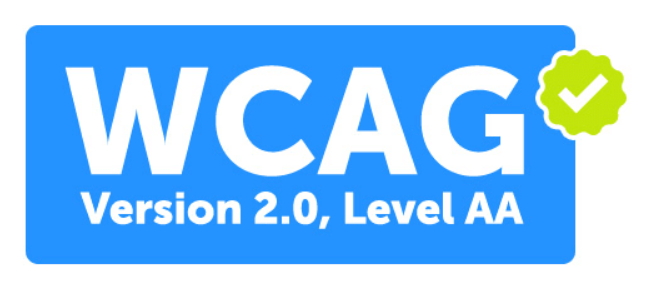
PHPKB endeavors to meet all guidelines and standards established by the Web Content Accessibility Guidelines (WCAG) 2.1 at level AA conformance, and Section 508 of the Federal Rehabilitation Act. These guidelines define how to make web content more accessible to people with disabilities, and conformance to them improves the web's usability for all people.
PHPKB is fully compliant with WCAG 2.1 at level AA, and we make continual improvements with the aim of achieving AAA compliance. For a detailed review of how PHPKB conforms with WCAG 2.1 success criteria, please refer to our Voluntary Product Assessment Template (VPAT) document below.
Voluntary Product Accessibility Template®
This is a VPAT, or Voluntary Product Accessibility Template, which documents an audit of our knowledge management system in regards to the audited framework, the WCAG 2.1 guidelines. The following VPAT document can be used to describe how the accessibility features of the PHPKB Software help federal agencies address the requirements of Section 508 Standards.
The purpose of the Voluntary Product Accessibility Template, or VPAT™, is to assist Federal contracting officials and other buyers in making preliminary assessments regarding the availability of commercial “Electronic and Information Technology” products and services with features that support accessibility. It is assumed and recommended that inquirers will provide additional contact information to facilitate more detailed inquiries.
| Version | 1.0 |
| Last Updated | July 25, 2020 |
| Name of Product | PHPKB Knowledge Management Software (v9.5) |
| Contact Details | Name: Ajay Chadha Phone: +91-181-461-3940 Email: contact@phpkb.com |
The first table of the Template provides a summary view of the Section 508 Standards. The subsequent tables provide more detailed views of each subsection. There are three columns in each table. Column one of the Summary Table describes the subsections of subparts B and C of the Standards. The second column describes the supporting features of the product or refers you to the corresponding detailed table, e.g., “equivalent facilitation.” The third column contains any additional remarks and explanations regarding the product. In the subsequent tables, the first column contains the lettered paragraphs of the subsections. The second column describes the supporting features of the product with regard to that paragraph. The third column contains any additional remarks and explanations regarding the product.
Summary Table
| Criteria | Supporting Features | Remarks |
|---|---|---|
| Section 1194.21 Software Applications and Operating Systems | N/A | |
| Section 1194.22 Web-based Internet Information and Applications | Supported | |
| Section 1194.23 Telecommunications Products | N/A | |
| Section 1194.24 Video and Multi-media Products | N/A | |
| Section 1194.25 Self-Contained, Closed Products | N/A | |
| Section 1194.26 Desktop and Portable Computers | N/A | |
| Section 1194.31 Functional Performance Criteria | Supported | |
| Section 1194.41 Information, Documentation and Support | Supported |
Wherever the supporting features are marked as N/A, it means these criteria do not apply to PHPKB as the product is a web-based application (Section 1194.22).
Section 1194.22 Web-based intranet and Internet information and applications- Detail™
| Criteria | Supporting Features | Remarks |
|---|---|---|
| (a) A text equivalent for every non-text element shall be provided (e.g., via “alt”, “longdesc”, or in element content). | Supports | Text equivalents are offered |
| (b) Equivalent alternatives for any multimedia presentation shall be synchronized with the presentation. | N/A | Not provided as part of core product functionality. |
| (c) Web pages shall be designed so that all information conveyed with color is also available without color, for example from context or markup. | Supports | Information can be designed to convey meaning without color. |
| (d) Documents shall be organized so they are readable without requiring an associated style sheet. | Supports | Documents do not requires CSS to be readable. |
| (e) Redundant text links shall be provided for each active region of a server-side image map. | N/A | Product does not use server-side image maps. |
| (f) Client-side image maps shall be provided instead of server-side image maps except where the regions cannot be defined with an available geometric shape. | N/A | Product does not use server-side image maps. |
| (g) Row and column headers shall be identified for data tables. | Supports | Row and column headers are identified. |
| (h) Markup shall be used to associate data cells and header cells for data tables that have two or more logical levels of row or column headers. | Supports | Web Standards-based markup is used. |
| (i) Frames shall be titled with text that facilitates frame identification and navigation | Supports | All Frames are titled. |
| (j) Pages shall be designed to avoid causing the screen to flicker with a frequency greater than 2 Hz and lower than 55 Hz. | Supports | |
| (k) A text-only page, with equivalent information or functionality, shall be provided to make a web site comply with the provisions of this part, when compliance cannot be accomplished in any other way. The content of the text-only page shall be updated whenever the primary page changes. | N/A | |
| (l) When pages utilize scripting languages to display content, or to create interface elements, the information provided by the script shall be identified with functional text that can be read by Assistive Technology. | Supports | |
| (m) When a web page requires that an applet, plug-in or other application be present on the client system to interpret page content, the page must provide a link to a plug-in or applet that complies with 1194.21(a) through (l). | N/A | PHPKB does not use applets, plug-ins, or other applications on the end user interface to interpret page content when using out of the box functionality. |
| (n) When electronic forms are designed to be completed on-line, the form shall allow people using Assistive Technology to access the information, field elements, and functionality required for completion and submission of the form, including all directions and cues. | Supports | Electronic forms can be used with assistive technologies. Explicit labels are placed on pages to help identify form elements. Required field indicators (*), formatting guidance and/or field instructions (e.g., MM/DD/YYYY) are also a part of field labels. A keyboard can be used to navigate and follow links and forms. A screen reading program can read all prompts, directions, explanations, or instructions on the form and understand the purpose of each field and the functionality required for completion and submission of the form. |
| (o) A method shall be provided that permits users to skip repetitive navigation links. | Supports | PHPKB offers a link at the top of the page that allows keyboard users to jump over the navigation links and land on the main content of the page. |
| (p) When a timed response is required, the user shall be alerted and given sufficient time to indicate more time is required. | Supports | PHPKB requires a timed response in case of an article lock during editing. The software presents an alert 5 minutes before the lock expiry time to extend the lock duration. |
Section 1194.31 Functional Performance Criteria – Detail™
| Criteria | Supporting Features | Remarks |
|---|---|---|
| (a) At least one mode of operation and information retrieval that does not require user vision shall be provided, or support for Assistive Technology used by people who are blind or visually impaired shall be provided. | Supports | Compatibility with assistive technology: • Screen Reader - Provides output via audio and Braille display • Screen Magnification - Provides magnification and manipulates the look of the screen • Speech To Text |
| (b) At least one mode of operation and information retrieval that does not require visual acuity greater than 20/70 shall be provided in audio and enlarged print output working together or independently, or support for Assistive Technology used by people who are visually impaired shall be provided. | Supports | Compatibility with assistive technology: • Screen Reader - Provides output via audio and Braille display • Screen Magnification - Provides magnification and manipulates the look of the screen • Speech To Text |
| (c) At least one mode of operation and information retrieval that does not require user hearing shall be provided, or support for Assistive Technology used by people who are deaf or hard of hearing shall be provided | Supports | Compatibility with assistive technology: • Screen Reader - Provides output via audio and Braille display • Screen Magnification - Provides magnification and manipulates the look of the screen • Speech To Text |
| (d) Where audio information is important for the use of a product, at least one mode of operation and information retrieval shall be provided in an enhanced auditory fashion, or support for assistive hearing devices shall be provided. | N/A | Audio information is not important for the use of PHPKB. |
| (e) At least one mode of operation and information retrieval that does not require user speech shall be provided, or support for Assistive Technology used by people with disabilities shall be provided. | N/A | |
| (f) At least one mode of operation and information retrieval that does not require fine motor control or simultaneous actions and that is operable with limited reach and strength shall be provided. | N/A |
Section 1194.41 Information, Documentation and Support – Detail
| Criteria | Supporting Features | Remarks |
|---|---|---|
| (a) Product support documentation provided to end-users shall be made available in alternate formats upon request, at no additional charge | Supports | Formats not included in “no additional charge”: video. |
| (b) End-users shall have access to a description of the accessibility and compatibility features of products in alternate formats or alternate methods upon request, at no additional charge. | Supports | |
| (c) Support services for products shall accommodate the communication needs of end-users with disabilities. | Supports |
Note: This document is provided for information purposes only and the contents hereof are subject to change without notice. PHPKB does not warrant that this document is error free, nor does it provide any other warranties or conditions, whether expressed orally or implied in law, including implied warranties and conditions of merchantability or fitness for a particular purpose. PHPKB specifically disclaims any liability with respect to this document and no contractual obligations are formed either directly or indirectly by this document. PHPKB further makes no representation concerning the ability of assistive technologies or other products to interoperate with PHPKB Knowledge Management Software.
If you have any questions, please don't hesitate to contact us.

